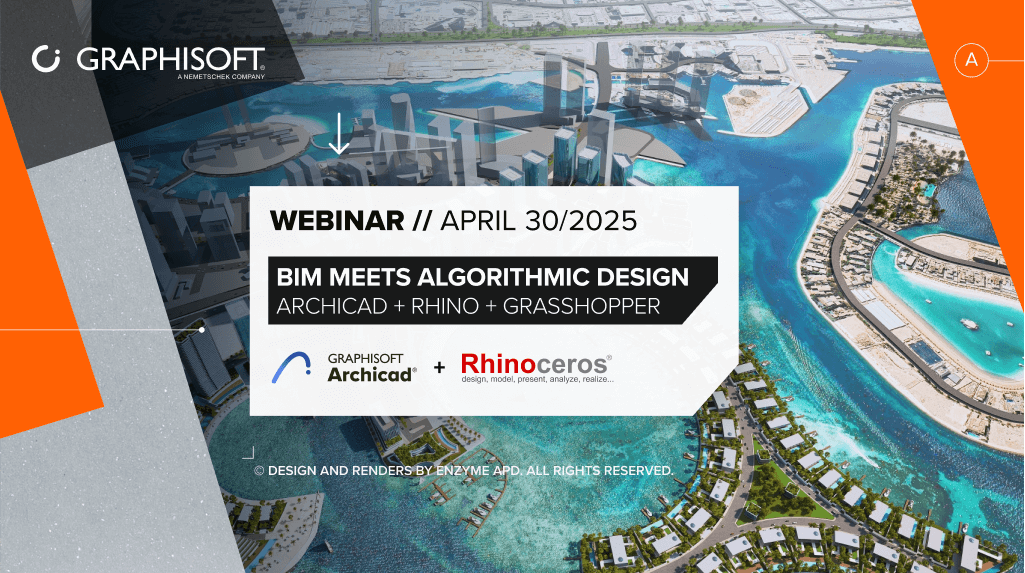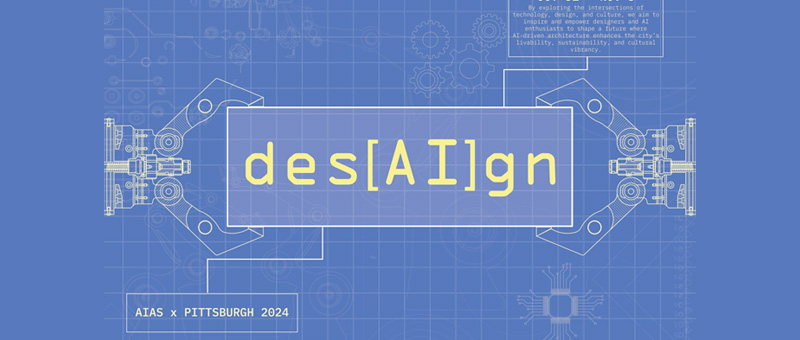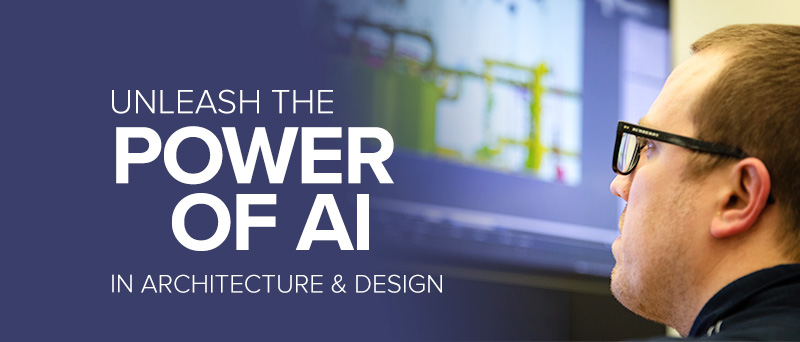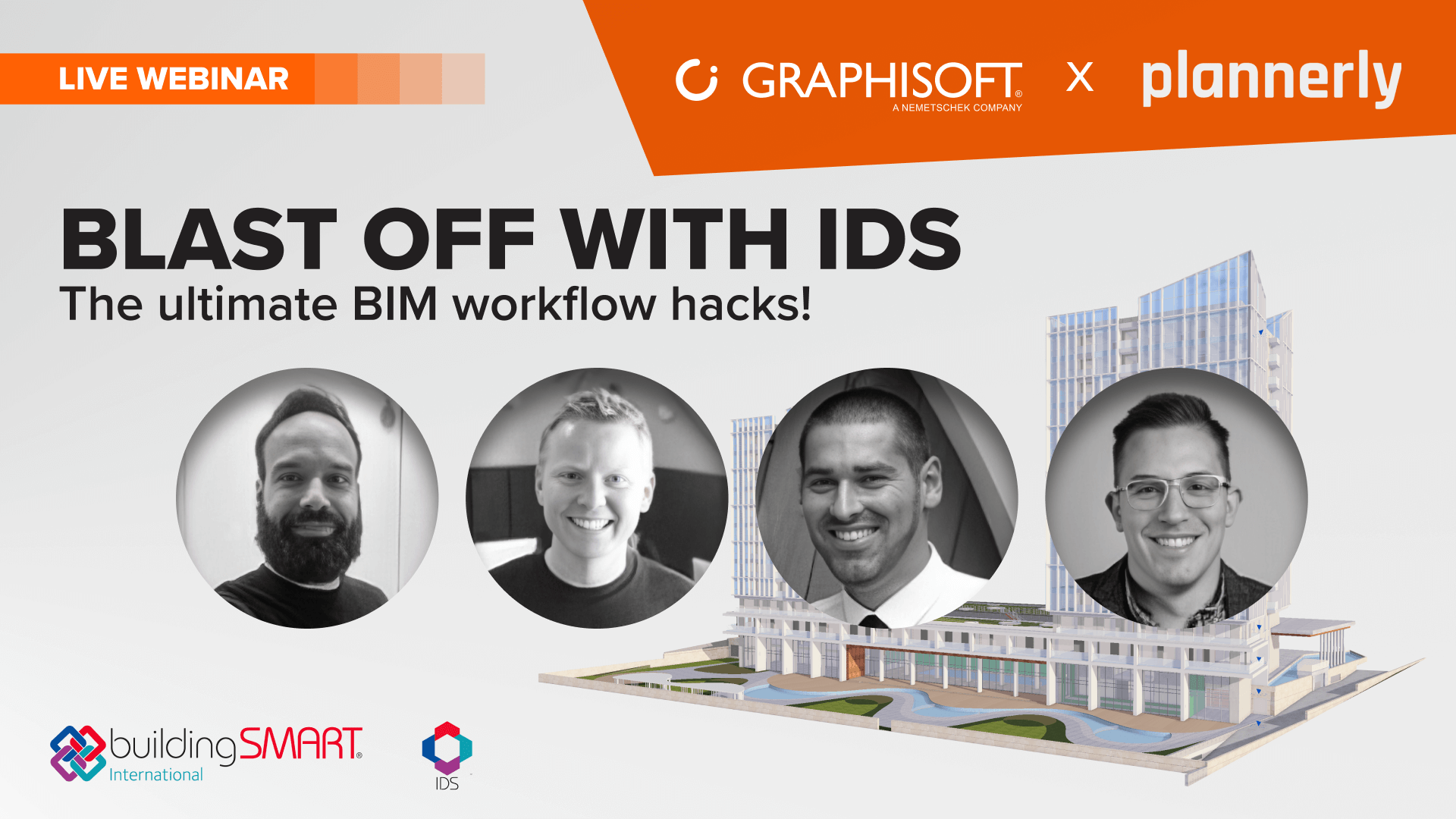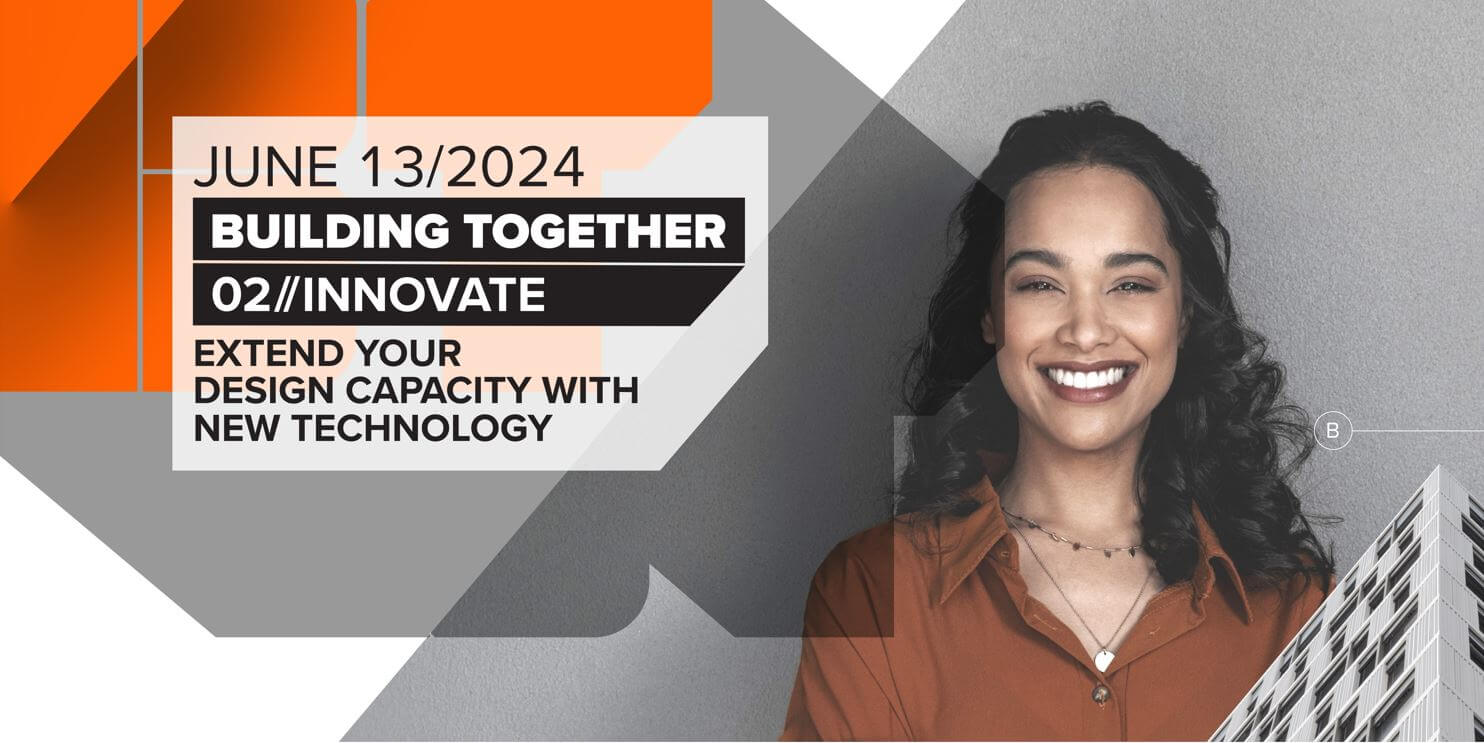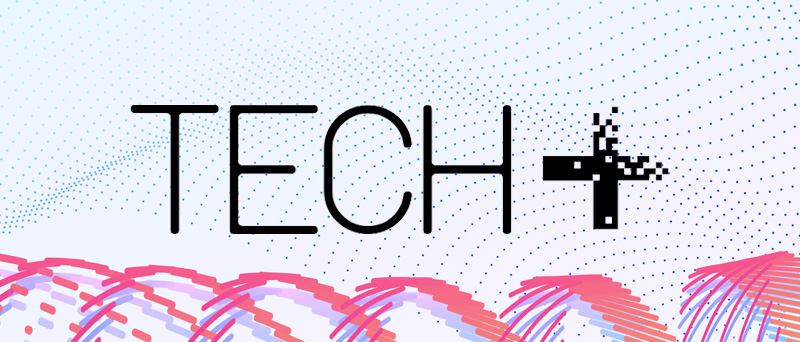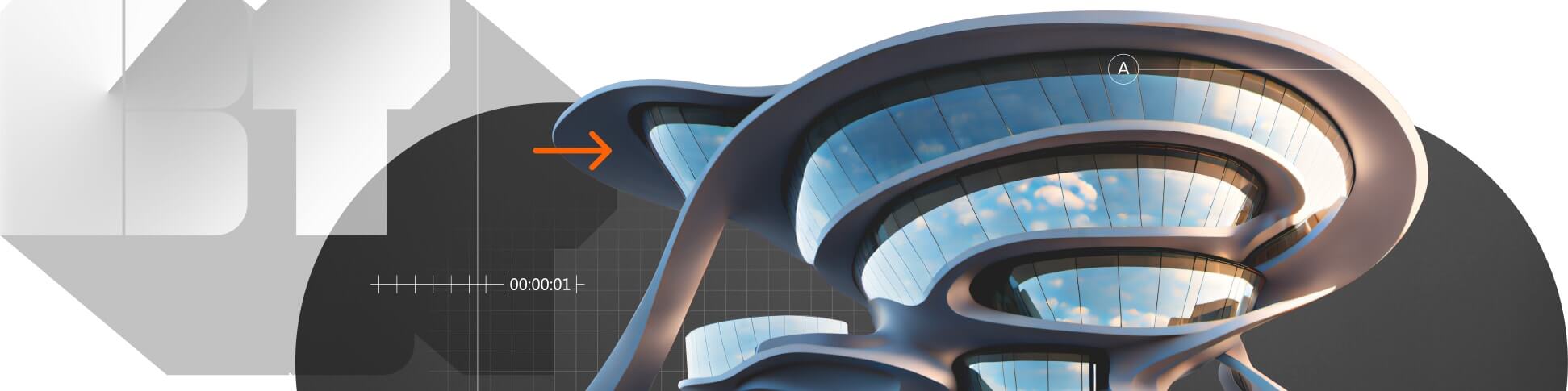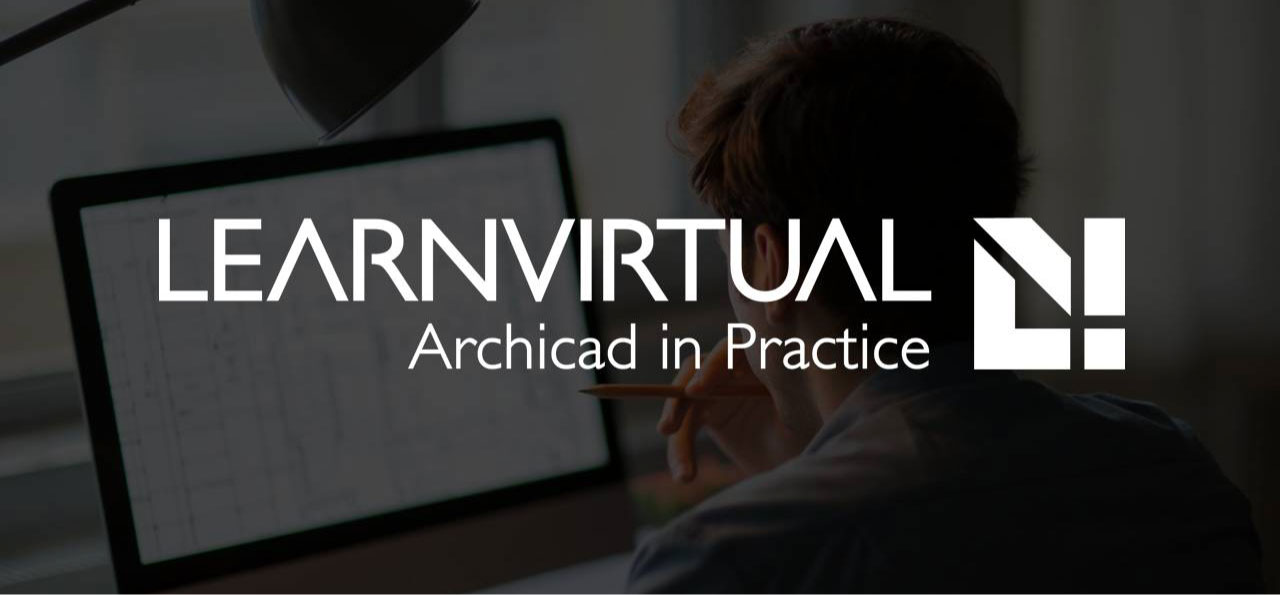Join us for our upcoming webinar where Graphisoft, McNeel, and Enzyme APD explore the uniquely powerful integration of Archicad, Rhino, and Grasshopper. The live premiere will include an exclusive live Q&A with all of our speakers.
Join us for a live digital event where experts dive into the latest in sustainable design. We’ll explore where the industry stands with sustainable design adoption, the benefits and business cases of cutting-edge strategies, such as prioritizing renovation over demolition, and discover how digital tools can speed up building processes.
Discover what’s new and what’s next in AEC technologies! From AI and Automation, Construction Technologies, Generative Design, Climate & Energy Tools, and new ways to collaborate, TECH+ is a hub of new ideas, tools, community, and education for the technology-forward parts of the AEC Industry.
Join our global product launch event to discover all-new solutions for increasing productivity and driving profitability. With our smart software solutions your projects will develop much faster, with even less chance for errors and issues.
This exciting event will provide attendees with a comprehensive understanding of how AI is revolutionizing the architectural field and its impact on Pittsburgh’s urban fabric. By exploring the intersections of technology, design, and culture, we aim to inspire and empower architects, urban planners, and AI enthusiasts to shape a future where AI-driven architecture enhances the city’s livability, sustainability, and cultural vibrancy.
Join Miles Smith (Solutions Manager, Graphisoft North America) and Peter Noyes (Principal Engineer, Bluebeam) online to see how AI can be your secret weapon, empowering you to design and build faster, smarter, and greener.
Graphisoft and Plannerly experts present a pioneering BIM workflow, using buildingSMART’s IDS (Information Delivery Specification). Discover a new way to create and leverage IDS, enhancing your model and simplifying model checking.
Join the Seattle Custom Residential Architects Network at the 2024 CRAN Symposium! This will be a day of in-depth exploration and thought, not to be missed!
Get a headstart with the latest version of selected Graphisoft products in this exclusive learning session and join the Technology Preview webinar to receive an in-depth overview of the pre-released products and features, and how to install and share feedback about them.
Step out of the everyday and into a creative space at the 2024 MDC. Held only once every two years, the event will bring together a diverse blend of globally recognized speakers to inspire and educate – all in scenic retreat setting.
Join leading architects from around the world as they share the challenges and successes of their latest projects! Representing the North American region will be Sanja Janjanin from architectsAlliance who will provide insights on project management and architectural innovation relating to their Pier 27 project in Toronto, Canada.
Join us, along with a range of other technology companies, to give your workflow a boost. This event also includes discussions on AI, Automation, New Materials, AR/VR, Imaging, and more. June 28, 2024.
Welcome to Building Together, the online home for the AEC industry’s biggest digital event series. You’ve come to the right place to learn how to drive your business with BIM, get inspired by industry leaders, learn from client successes, and get a sneak peek at the latest innovations and product updates!
Canvas, a 3D scanning app, now provides an easy way to bring real-world, existing spaces into Archicad. See how to use it in your workflow in this webinar with the BIM6x team!
Join us this April as we explore design collaboration! Discover new BIM-enabled tools and workflows that empower you to design, discuss, share, and present your finest work from anywhere.
Join us, along with a range of other technology companies, to give your workflow a boost. This event also includes discussions on AI, utomation, new materials, AR/VR, imaging, and more. September 25, 2024.
The Archicad PhotoRendering feature allows you to create photorealistic images of your 3D Model. Learn about the Surfaces, Light Effects, and Rendering Settings that can help your project come to life.
Discover methods for managing a renovation in Archicad. You’ll learn about using layers to manage renovation elements and how to use the Renovation Tool and Design Options to set status and filter options.
Discover the Navigator in Archicad, which includes the Project Map, View Map, Layout Book, and Publisher. Learn to manage project information, including Layers, Model View Options, and Graphic Overrides.
Attributes and Favorites can simplify how you manage a project in Archicad. In this lesson, learn about attributes, how to access and edit them, and move them between projects.
Uncover how to create a system for tracking and managing revisions within Archicad. Learn to organize and create Sketch Clarification Drawings, how to use the Design Options and Change Tools, and manage revision history.
Libraries are integral to Archicad. This lesson covers the various types of libraries, how to utilize the Library Manager, and how to manage missing library parts. You’ll also learn how to archive your Archicad projects.
There’s no doubt that creating drawings for design and construction documents can be tedious. But what’s often overlooked are the many repetitive tasks that could be streamlined to reduce errors and save time.
Curious how Archicad really works? Dig into Archicad with our BIM guru. You’ll discover the basics of Archicad, including the work environment, concepts, and tools.
Join this one-hour webinar to examine how Archicad can enhance your firm. You’ll also uncover how to structure a transition to Archicad, how to maximize productivity while your team is learning a new way of working.
You’re invited to join Archicad Users for a virtual conversation. We’ll share best practices and exchange ideas for making the most of Archicad.
You’re invited to join Archicad Users for a virtual conversation. We’ll share best practices and exchange ideas for making the most of Archicad.
You’re invited to join Archicad Users for a virtual conversation. We’ll share best practices and exchange ideas for making the most of Archicad.
You’re invited to join Archicad Users for a virtual conversation. We’ll share best practices and exchange ideas for making the most of Archicad.
Grab a beverage and settle in to join this virtual conversation. We’ll share best practices and exchange ideas for making the most of Archicad; celebrate the accomplishments of fellow users; and network with each other.
You’re invited to join Archicad Users for a virtual conversation. We’ll share best practices and exchange ideas for making the most of Archicad.
You’re invited to join Archicad Users for a virtual conversation. We’ll share best practices and exchange ideas for making the most of Archicad.
Review the Sketch Rendering Engine in Archicad including how to place a sketch on a layout, Sketch Rendering Settings, creating a sketch 3D Cutaway and integrating with Photoshop.
Examine how to Save an Archicad model to BIMx as well as how to navigate in BIMx, save to mobile devices, how to render a BIMx model with global illumination, and connect the BIMx model to documentation.
Discover how to incorporate AI into your Archicad design workflow. You’ll learn how Archicad’s AI Visualizer as well as other AI tools can be used to customize your design concepts.
Discover how to incorporate AI into your Uncover methods for setting up and coordinating your documents to efficiently work with consultants.
Discover methods for setting up and coordinating your 3D Model to efficiently work with consultants, including those using Revit.
Attend the webinar to learn more about how ModelPort can increase your performance on Archicad projects including faster time importing objects, reducing time waiting to view complex models and improving speed to edit imported objects. Multiple times available on this day.
To take full advantage of BIM it takes a shift in mindset and workflow. It’s important to understand why you are transitioning to BIM, what you are hoping to gain from the move and the steps needed to make it a smooth process. Learn more in this webinar hosted by the Archvista team.
You’re invited to join Archicad Users for a virtual conversation. We’ll share best practices and exchange ideas for making the most of Archicad.
Grab a beverage and settle in to join this virtual conversation. We’ll share best practices and exchange ideas for making the most of Archicad; celebrate the accomplishments of fellow users; and network with each other.
Network, develop your career, and gear up for the year ahead, at this annual conference!
Join us, along with a range of other technology companies, in Florida this summer! Hear from dozens of guest speakers, explore new technologies, and enjoy Breakers Resort, Palm Beach.
Our clients average between 30% and 60% increased productivity after implementing BIM! In this webinar we’ll uncover how to automate presentations and documentation, review hyper-linked 2D documents with 3D models, generate model based details, and more!
Curious how Archicad really works? Dig into Archicad with our BIM guru. You’ll discover the basics of Archicad, including work environment, concepts and tools. Plus, through the lens of a real-world example you’ll see first hand how a project is organized, how documentation is created and the steps to visualizing a project.
To take full advantage of BIM it takes a shift in mindset and workflow. It’s important to understand why you are transitioning to BIM, what you are hoping to gain from the move and the steps needed to make it a smooth process.
Join us to learn how our architecture and construction clients implement BIM in their business to leverage 3D in design, improve documentation and decrease errors in construction. Seats are limited so enter your information below to register for the webinar.
Curious how Archicad really works? Dig into Archicad with our BIM guru. You’ll discover the basics of Archicad, including work environment, concepts and tools. Plus, through the lens of a real-world example you’ll see first hand how a project is organized, how documentation is created and the steps to visualizing a project.
Learn to manage views in Archicad, including strategies for setting up views in a template. In this lesson, you’ll master setting up and editing saved views as well as how to manage the view map.
Examine the relationship between building materials and composites in Archicad. In this lesson, you’ll learn how to set up, define, edit, and manage materials and composites using priority-based connections, tools, and favorites.