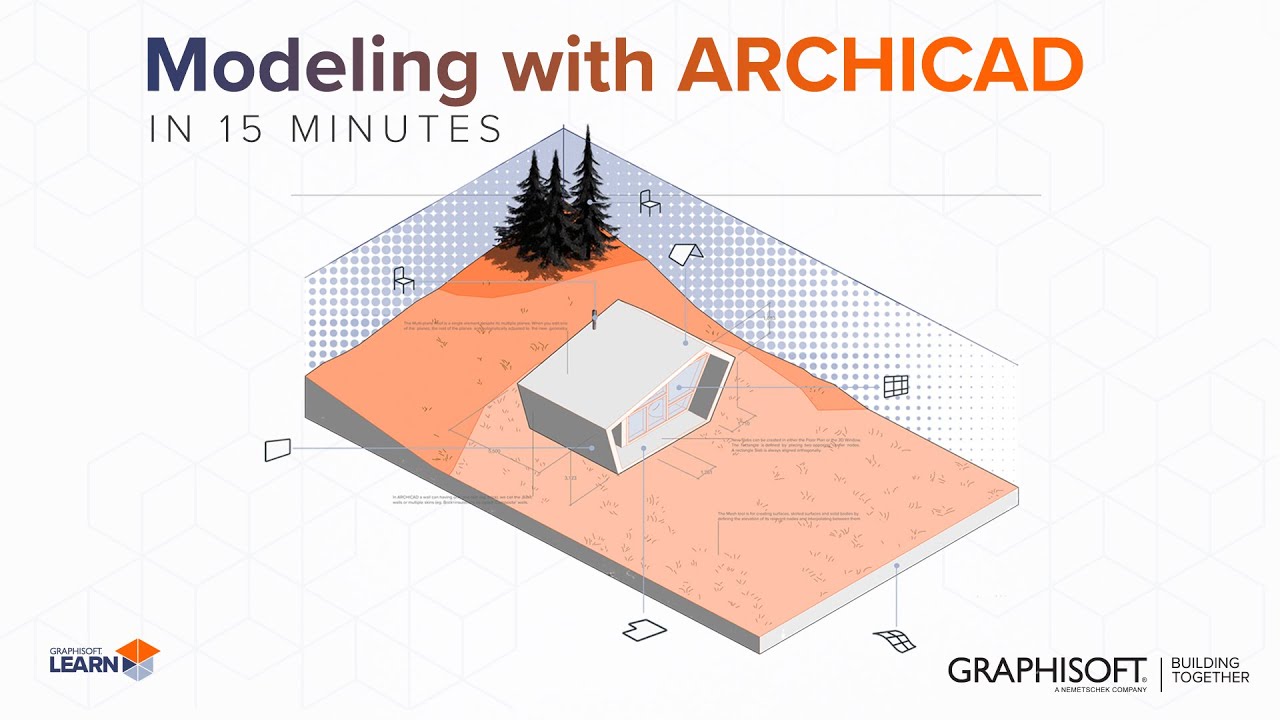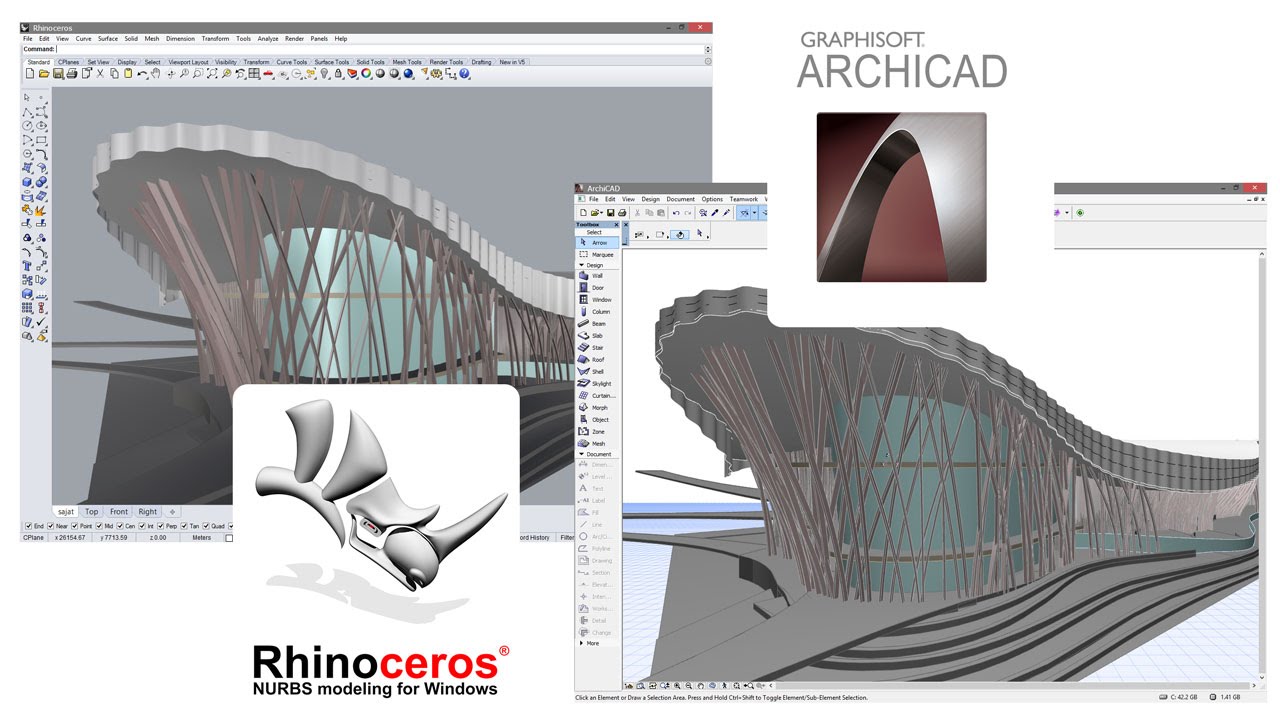Did you know that all students and educators have access to fully functional educational licenses of Archicad BIM software for as long as they are affiliated with an academic institution? Well, you can!
In just 15 minutes you’ll discover how to model a small forest cabin using only basic Archicad Tools and techniques: Wall, Roof, Slab, Curtain Wall, Object, Door, Mesh!
We have all read articles and blog posts, attended presentations, and watched videos titled (or about) “Putting the ‘I’ in BIM”. Often these resources talk about leveraging IFC, managing information sets, sending models back and forth, checking model information using programs like Solibri, building specifications or optimizing BIM for post occupancy purposes. Those topics are great, but not always super helpful for everyday use.
One question we deal with on a regular basis is how to handle work environment changes when moving to a new version of Archicad. It is often tempting to take the shortcut and simply import your old work environment.
The Ennis House – built in 1924 – is up for sale for a cool $23M. In lieu of being able to buy this impressive residence, we have decided to model it! Here are the results.
In Archicad, you can store objects and textures inside the project (so called Embedded Library) or in external locations (so called Linked library). To check and manage the project libraries use the Library Manager.
Take a look back at Archicad 21 and discover some of the minor features that transformed the way we worked. Maybe there are still some features that you’ve overlooked. Fortunately it’s never too late to add them to your workflows in Archicad 21, 22, or beyond.
This is the ninth post in my endless series on Pens and Pen Sets in Archicad. In this article I’ll cover how Graphic Overrides have affected Pens and Pen Sets and then discuss a number of examples. I’m assuming you’ve read many or all of the previous Pen Set articles. If something I discuss below references a previous post, I’ve tried to note that. If you want to take the entire Pen Sets Journey starting with my views dating back to Archicad 11, here are links to all the previous posts:
Check out this YouTube video demonstrating the power of the Rhinoceros® – Archicad connection, announced in April of 2015. The connection enables Archicad users on both the Mac and Windows platforms to export a model created in Rhino, and then import it into Archicad.
Before we get to the official naming conventions article I’ve been teasing, I need to return to Layers. My post Pen Sets, Part Eight: Thoughts on Naming and a coincidental encounter made me realize that I was doing Layer names wrong, at least for how I use Layers. Below are the links to the first four posts on Layers (don’t forget to read the comments). These posts will catch you up on how I and others view Layers. You don’t need to read them all to understand this one, but together they are building an overarching concept of how to view Layers.
Last year I got into an argument with some non-Archicad BIM users who laughed at us for having Layers. So let’s take a minute to get familiar with Layers and why we need them (and when we don’t).
I get this question ALL the time. And because I am who I am, I often drop everything I’m doing and respond, whether I’m asked via the Internet, over the phone, or in person. If you’ve read all seven hundred(ish) blog posts and articles that I’ve written since 2010 (this is number one hundred and one on BIM Engine in case you were wondering), you’ve probably come across much of this advice.
Our quest for fast and efficient files continues. Somewhat soon I’ll shift the conversation to theory and modeling strategies, but we’ve still got some ground to cover when it comes to happy files. If you are just joining us, here are a few posts for you to catch up on. Some of these posts go back a few years, so don’t worry if you don’t remember them all, or if some of the techniques aren’t the newest of solutions…
Even the smallest of projects can get bogged down, decreasing the speed of everything from selecting an element to generating the 3D window. While ArchiCAD becoming sluggish is bad in itself, this slowness often raises the potential for file crashes. Even if a project doesn’t slow down, an ill-maintained and operated project can also cause more crashes than you should have to deal with.
If you use ArchiCAD, which presumably readers of this blog do (or soon will), then you’ve created a .PLN file before. This is like saying water is wet, or that videos showing how to model a TIE Fighter in ArchiCAD are mesmerizing. Quite simply, a .PLN file is the standard ArchiCAD file format. Unless we are working off the BIM Server, we are unconsciously working with .PLN files daily.
Did you know that the PDF sets you have been printing for years are WAY more powerful than you ever knew? In fact, after reading this series of posts, you might stop printing physical sets altogether. Well that might be a little extreme, but you’ll WANT to stop printing sets— and not just because you could be buying everyone iPads instead of printing mountains of paper.
In this series of articles, we will focus on residential design/build using Graphisoft’s Archicad. Whether you are using Archcad 15 or the Start Edition, you will be able to offer more value to your clients by following the techniques outlined in this series. This month we will discuss how you can work with GOOGLE EARTH.