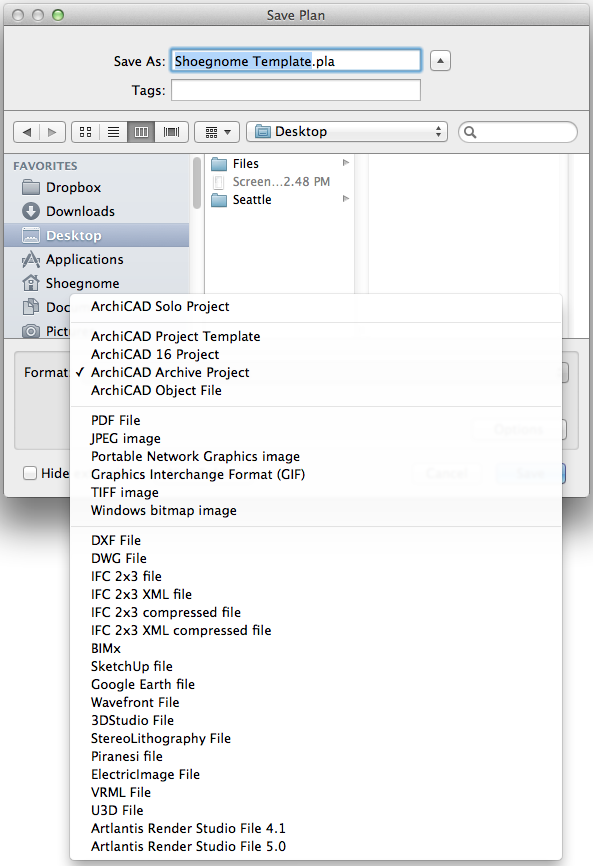If you use Archicad, which presumably readers of this blog do (or soon will), then you’ve created a .PLN file before. This is like saying water is wet, or that videos showing how to model a TIE Fighter in Archicad are mesmerizing. Quite simply, a .PLN file is the standard Archicad file format. Unless we are working off the BIM Server, we are unconsciously working with .PLN files daily.
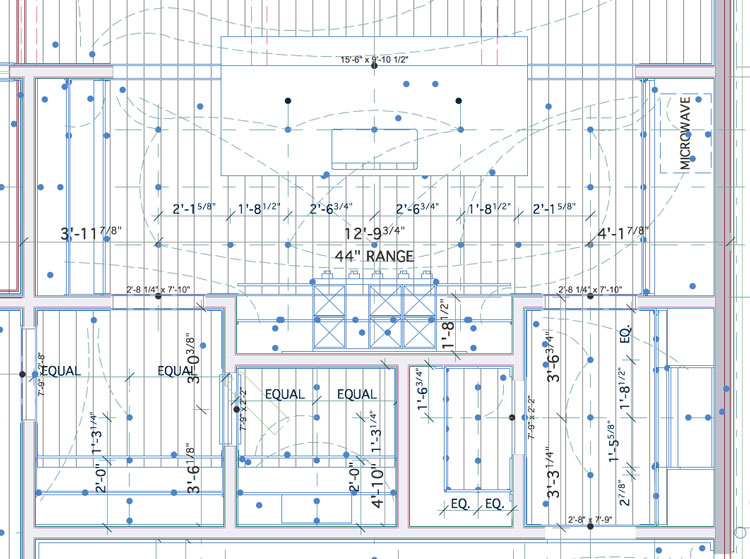
But the .PLN is not the only Archicad file. We also have .BPN files (backup files), .TPL files (template files), .GSM files (object files), .LCF (library container files), plus a ton of ever more obscure file types, which we can talk about another time. See the full list of file types here. Teaser: Do you know what a .2DL file is? Know of anyone who has created one? In addition to all those file types, there is also the wonderful .PLA file: the Archicad Archive file type.
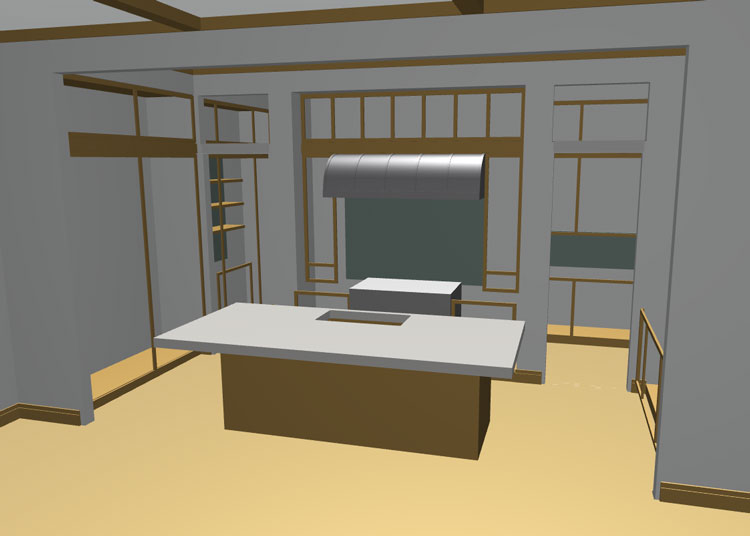
When you create a .PLA file, Archicad saves all library parts, linked images and textures associated with the project. The Archive file type stores the critical information in one compact location. This is super useful for several reasons.
- If your file is missing linked objects and libraries your file will be covered in dots (what Archicad turns missing objects into).
- If your file is missing linked objects and libraries your 3D views will be devoid of windows, doors, textures, and much else.
- Firms change where old libraries and old files are located so files can’t always automatically find the libraries they need (resulting in broken and lost links).
- Firms lose old libraries or forget to keep them on company servers when upgrading hardware and software (because the people upgrading don’t know that the ancient files are still needed).
- Firms (especially in the olden days) might have deleted old “unused” libraries to save hard drive space. This is 100% unnecessary today with our giant hard drives.
- New employees who need to open old projects don’t know where to look for old libraries.
- Files migrate from one computer to another, and even from one company to another.
- The list goes on and on…
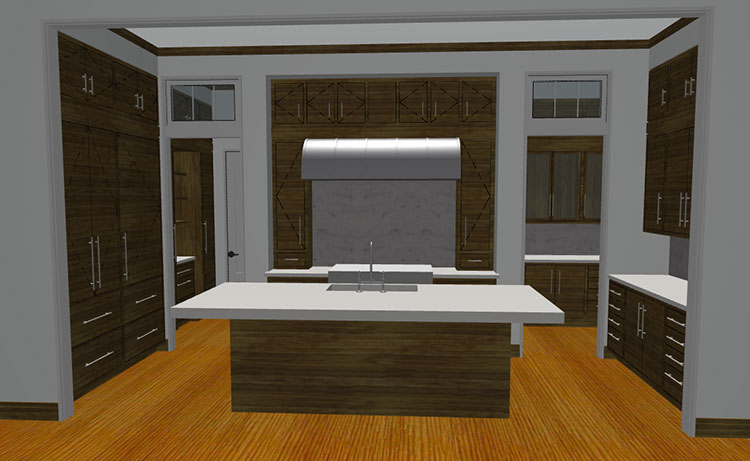
With some good BIM management practices and our essentially infinitely large hard drives that are progressively getting cheaper and cheaper, many of the above reasons can be easily mitigated. Nothing should be deleted, libraries should be stored in a central location forever, etc. This means for backup purposes, where I once very diligently saved all my projects to .PLA at the end of their life cycle and stored a copy on a burned CD in an off-site location, now I feel a little differently. In my opinion, it is better to save everything, keep the projects as .PLN files (though saved up to new versions periodically), never move the files, keep the old libraries (Archicad libraries and company libraries for each version of Archicad you’ve ever used) in a logical, clear, and visible location, and then have a robust local and cloud backup. By the way, for each new version of Archicad you should make a new version of your company library (so have an Archicad 16 Company Library, an Archicad 17 Company Library, etc.). If you just keep adding to your company library instead of making a copy for each new version, the library will become bulky and harder to use with old (and new) files.
BIM is Object Driven
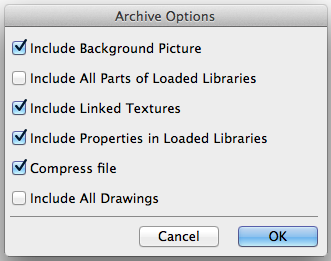
Now that I’ve explained why I don’t save .PLA files for archive purposes anymore, let’s look at why the .PLA is still VERY important to know about and use. While I rarely use the .PLA file type to archive my old projects, I still do regularly use it (and ask for it) when I’m sharing projects—whether giving a client a copy of their project or sharing information with other ArchiCAD users. The critical thing about a .PLA file is that it embeds all the necessary data for a project. As should be drilled into your brain amidst all our BIM talk, BIM is object driven; sharing or storing a BIM file (Archicad or otherwise) and not having the objects makes the file pretty much useless. Saving an Archive file is a great way to make sure all the pertinent data is centralized and connected. A .PLA file is self-contained and whole.
If you are interested in Freelancing or Training (on either end of either equation), a .PLA file is the most important thing to be able to share and look at. When I am involved in freelancing or training, I want to see .PLA files. They give a complete picture of what’s going on. Even if someone is sending me a project using the latest version of Archicad, I still want to see a .PLA because everyone uses extra data and objects not in the standard Archicad library. Or as we’ve discussed elsewhere, there is more than one Archicad version and Library, so my standard library might not be your standard library. There’s always something missing from .PLN files that are shared. Always. And even if there’s nothing missing, I don’t know that for sure (I prefer to avoid unknown unknowns). A .PLA, however, is complete. It contains all the used Objects. It can be trusted (better). One can argue that BIM is primarily about better communication and collaboration during the design and construction process. A .PLA file is critical to clear understanding when the conversation is between non-BIM Server based ArchiCAD users.
What I ask for when taking over someone else’s work: .PLN (to work from), .PLA (to verify I have everything), custom libraries (to link to), and a .PDF set (to verify everything looks the way my partners think it should).
One more reason you should ask for .PLA files. It’s a test. Ask for a .PLA file and if you don’t get it, then you know one of two things: either the person you’re talking to isn’t listening to all the details you’re asking for, or they don’t know Archicad as well as they think. Either way, good information to know.
You might also like:

More Articles:
Archicad
Customer Stories
Education
Industry News
Tips, Resources + Downloads
Webinar Recordings