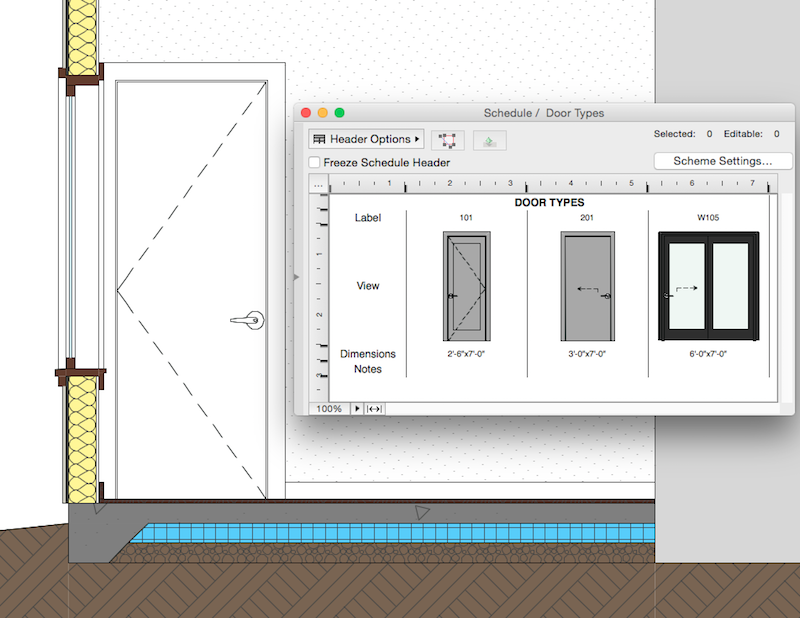It is my honor to revise and update this classic post (one of our most popular posts of the previous decade) from Jared Banks of Shoegnome – who thoughtfully answered a very common question he’s received over the years about the best ways to begin an Archicad journey.
Your first stop – to get the most needed item – is www.myarchicad.com where you can download a trial of the current version of Archicad for free, if you don’t already own a copy of Archicad.
Second most needed item is patience – taking on a new skill requires this vital element.
Third most needed item is a healthy perspective – so remember that taking on BIM requires a paradigm shift. Jared wrote this post on BIM implementation – it doesn’t tell you how to properly model, but it’ll get you into a better mindset for what changes are upon you.
Learning about BIM in general is also important because that will help you understand so much more about why Archicad is the way it is, and give you perspective of where you can take your firm in the future.
1: Re-do an old project (but choose wisely!)
Jared recommends that to best learn Archicad, you should take an old project and redoing. This takes the design and details out of the mix – allowing you to focus on how to work within Archicad. You’ll also be recreating a project that is typical for you or your office – which lays the groundwork for learning how to do the tasks you’ll need in the future. This means, choose your first live project wisely. Make it a typical project – on the less complex side of your standard work. Go with something comfortable and known. Better still, before you start, show it to an Archicad expert and ask their advice. Remember your first project won’t take advantage of every aspect of Archicad. This is a good thing.
2: Watch Archicad YouTube Videos
There are a ton. Here’s a few Channels you should check out, but the list is always expanding and changing, so make sure to search around YouTube for more. Videos are great because you get to watch someone work. It’s the next best thing to…
3: Watching over a coworker’s shoulder while he or she works
Jared admits to doing when he first started using Archicad. “It was the best. I caught so many things that no one would have ever told me about, because the person doing the commands was doing them unconsciously.”
4: If you don’t have coworkers who know Archicad, search out other local users
There are most definitely other local users. Chat with them, see if you can co-locate for awhile. You’re not necessarily looking to have them train you; it’s just nice to be surrounded by other Archicad users while you learn.
5: Find a mentor
This person could be in your firm, in your city, or on the Internet. Having a go-to person to answer your questions will make your life easy. Make sure to thank them (via money, dinner, good vibes, networking, or something).
6: Consider training
Some people can teach themselves Archicad. Many people can’t. Look into training options. Money spent on training is a great investment. Myself and others have successfully trained coworkers, other local users, and even users 100% remotely via all the great free video conferencing software out there. GRAPHISOFT North America has full time staff that will do training as well, and if you ask around the community there are plenty of experienced users who will be happy to assist you.
7: Find a template
Download Jared’s. Its free! A good template will not only make using Archicad easier, it’ll help you understand an expert’s logic. Using Archicad without a good template can be such a mess. Don’t waste your energy working without a template.
8: Understand that there is a ton of Archicad content available on the internet
Look at Jared’s Archicad Resources Page. It will guide you where to look for help, tutorials, add-ons, Objects, etc. is a big part of learning Archicad.
9: Read threads, ask questions, and answer questions on the Archicad-Talk Forum
Perhaps the best thing you can do to learn Archicad is make the ARCHICAD-Talk Forum your most visited website. And don’t just lurk. Ask questions, and then when you can, answer them too. There are a lot of wonderful users on the forum who are happy to help. Here’s some advice for getting the most out of the forum. Join LinkedIn groups as well, but the forum comes first. It’s the place with the most technically oriented discussions. And that’s where you’ll find the best active gurus, too.
10: Find events to attend, whether virtual or local
If you are in North America, Graphisoft North America (GSNA) has an events page that lists local user group meetings. If there isn’t one in your area, Jared recommends you find users who will help you start one. There are a lot of passionate Archicad users out there.
You might also like:

More Articles:
Archicad
Customer Stories
Education
Industry News
Tips, Resources + Downloads
Webinar Recordings
Bonus #1-Talk to someone at GRAPHISOFT
Seriously. Just give them a call. I have met just about everyone at GSNA and none of them are scary. Not one. There are sales people and technical people to talk to, depending on your questions. If they can’t answer your questions, I’m sure they’ll connect you with someone who can, either within the company or outside of it. They’ll know local users who would be happy to talk to you (remember that there are tons of users who love the software and are always eager to talk about it with other people).
Bonus #2 – Collaborate with existing users
The benefits of BIM grow as one begins to collaborate with others on the design and construction teams. And Archicad is great for collaboration (thanks to the BIMserver and Teamwork 2). So why not turn that into part of your learning strategy? Find an existing user and do a project together. This is great because you not only get to learn, you also get to see the benefits of high-level Archicad usage first hand on one of your projects. This also negates one of the biggest fears of switching to a new program: maintaining the quality and profitability of your first project.