I’m a Student and I Want to Learn Archicad. Where Do I Begin?
For students studying to become architects, engineers, and construction managers — or any one of the nearly countless trades and professions that fall within the AEC industry — there’s no escaping technology. The pace at which new applications are being introduced to the industry is astounding — applications for augmented reality (AR), artificial intelligence (AI), 3D reality capture — the list keeps growing… And some would say, at the center of it all, of course, is building information modeling (BIM) technology.
As a student looking for a career in the AEC industry, you have to learn how to use quite a number of these BIM tools — and mastering some of them can give you a leg up on getting hired for that knock-it-out-of-the-park internship or first job. But where do you begin?
If you want to learn a powerful BIM solution like, say, hmmm, Archicad (just maybe? lol), what’s the best way to go about getting started? To answer that question, Graphisoft spoke with Anthony Lopez, Designer at KAA Design Group, and recent USC grad with a Bachelor of Architecture, 2013-2018. And we spoke with Emma Wagner, Construction Management Student and Teaching Assistant at Cal Poly in San Luis Obispo. Both provided some really helpful advice.
Between their smart, practical suggestions — plus some other best-practice tips that folks like Jared Banks have suggested over the years — all combined with a healthy list of BIM and Archicad learning resources, and we think this article will help you get on your way to becoming a highly sought-after Archicad aficionado!
1. Answer the Question: What is BIM?
Now if that’s not a loaded question…! GRAPHISOFT was the first to introduce the concept of “virtual building modeling” long before you were a twinkle in your parents’ eyes. Fast-forward, now commonly referred to as “building information modeling” (aka, BIM), and the answer to that question is still taking shape decades later.
“I think every beginner should start with asking the question, ‘what is BIM?’” said Lopez. “And then learn the basic fundamentals of what BIM is and how powerful it can be.”
So why is the answer to such a short question potentially so complicated? For starters, if you’re an architect (or planning to be), it probably means something a little different to you than it does to, say, the MEP engineer or construction manager on a project (let alone the building owner). For as many perspectives as there are within any given project, there are almost as many BIM software applications tailored to address each of them.
Spend a little time understanding what building information modeling really is: start with The Next Frontier and Future Proof. Understand why BIM is not just software — that it’s new approaches to AEC projects using different methodologies and workflows (and yep, powerful new technology tools, too). Understand that BIM is more than just a simple shift from 2D to 3D. Make sure you learn the power behind the “I” in the BIM acronym. And then be comfortable that your answer to the question, “What is BIM?” will likely evolve with you throughout your education and career.
Now it’s time to buckle up and start using Archicad!
Archicad is FREE to Students, Teachers & Schools
Architecture and design students can get a fully functional education version of Archicad BIM software for FREE. Get it now here!
2. Just Sit Down & Do It!
The Construction Management track at Cal Poly requires that every student take a mandatory BIM technology course where students learn 10 applications in 10 weeks (including Archicad)! Emma Wagner is the teaching assistant for the course and said:
“I start every quarter telling my students ‘you have to practice using Archicad.’ Anytime you have to learn how to use any kind of modeling software…just sit down, play with all the tools, and see what everything can do. It does not have to be a ‘good’ project — model your room or apartment. Just practice. Once you’re comfortable with the basic tools, you go on from there. The main thing is to just sit down and do it.”
Archicad Out-of-the-Box Webinars
Ok, we all recognize the Nike slogan of “Just do it!” With a very powerful tool like Archicad, however, sometimes it’s difficult to start from a blank screen. Every other Friday, Graphisoft holds a one-hour webinar called “Archicad Out-of-the-Box.” It’s designed for professional architects who are new to Archicad – to help them get started. The sessions can equally benefit students just starting out in Archicad, so get signed up for one today – they’re FREE! FREE Sign-up!
The same suggestions apply if you are among the majority of students who don’t have access to any formal BIM software courses at your school. Archicad is available for free to students, teachers and schools, but there are so many BIM applications on the market, most schools and teachers let students decide which BIM technologies feel right to them and simply encourage them to learn the apps on their own. “One of the best parts of using a platform like Archicad is that it works on both MACs and PCs,” added Lopez.
Even with a formal class, Wagner was quick to add that students can often get overwhelmed when starting out with new BIM software and may stop using some applications altogether. But she reminds them that it’s practice that will make the difference. Students with questions often visit Emma during her office hours, but she also tells us that, “there are so many forums and blogs and databases – if you just type your question into Google, somebody somewhere will have had the same problem and has shared the solution.”
If you’d like to expand your array of resources for learning Archicad — on your own or even to help you in a BIM software course you’re taking through your school — please keep reading for more ideas that will help you on your journey to Archicad expertise!
3. Keep it Simple & Start at the Beginning!
When you get started, Anthony suggests you learn how to draft 2D drawings in Archicad first. There’s logic to this beyond the idea of simply starting at the beginning. “Archicad’s 2D drafting capabilities can easily replace other software applications like Adobe Illustrator and even Autodesk AutoCAD,” says Lopez. So, by learning the basics of 2D drafting in Graphisoft Archicad first, you not only learn valuable skills while advancing your project, but you can essentially eliminate the need to study TWO other applications. That’s a significant time-saver! And with all that extra time, you can more easily advance your BIM skill set by instead learning modeling applications like Rhino and Grasshopper that connect directly with Archicad. “Your designs will stand out from the rest!” adds Lopez.
While we’re still speaking of time savings, Anthony also suggests you learn Archicad’s short-cut keys early on — they can accelerate your workflows tremendously. “Hover over an icon within the Archicad interface and you’ll see not only the name of the tool (which you should also learn early to save yourself some sanity later on!), but also the keyboard shortcut if one has been assigned to it.”
Emma adds, “If you want to be efficient, I can’t say it enough: practice, practice! The more you use Archicad, the faster you can work through projects. And your presentations will get better, too!” She also wanted to remind students learning Archicad to save their work often — most people only make that mistake once because it’s generally pretty painful when work is lost. But if you save frequently, if there’s an unexpected computer crash, you won’t get set back too far.
3. Rhino / Grasshopper / Archicad Connection
The Rhino / Grasshopper / Archicad Toolset connects the best design tools for the different design stages on both Mac and Windows platforms. These tools fill a gap in the design process between early stage design and BIM.Check it Out!
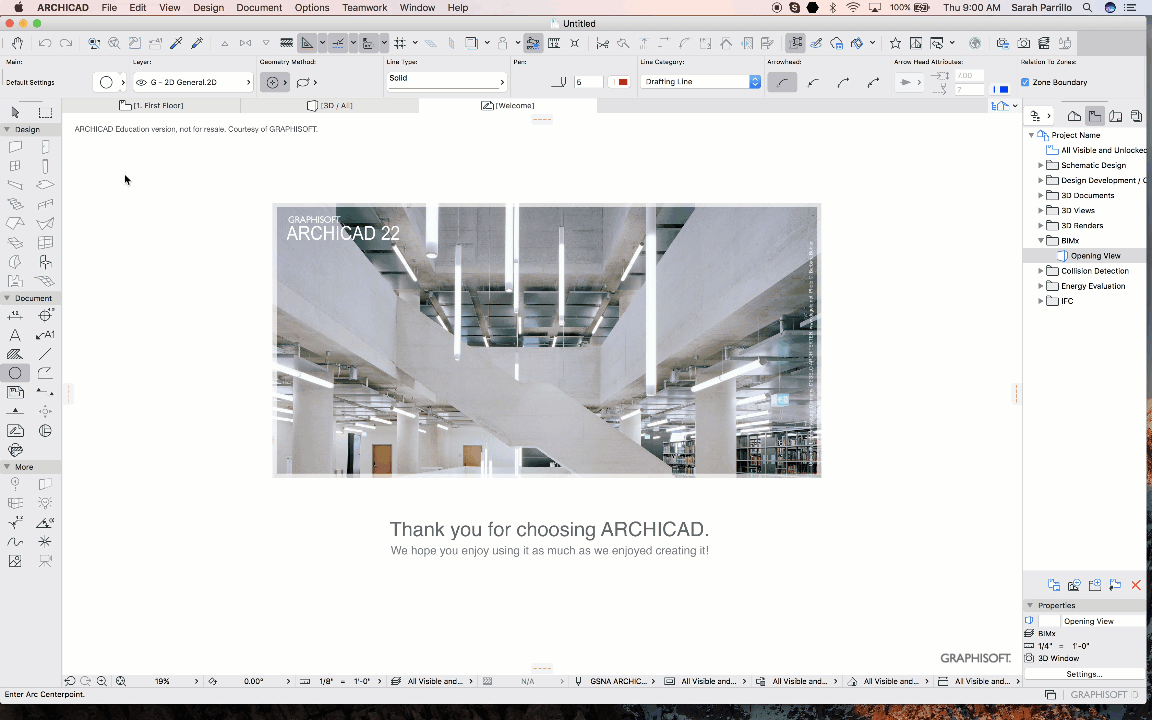
4. Be Patient. Stay Inspired.
A few years ago, one of our chief bloggers, Jared Banks, AIA, wrote a post titled “I want to learn Archicad, where do I start?” The audience for that piece was practicing architects, so not every suggestion applies to students, but many of them do, at least in part. “Be Patient. Stay Inspired,” is actually a combination of two of Jared’s tips — they kind of go together, I think, because sometimes it’s harder to stay inspired in situations that require patience. Or maybe that’s just me! Anyway, here’s a summary of what Jared had to say on the subjects:
“Remember, you might be the most creative, intelligent, experienced architect ever. You might be a pure genius wizard at your old tools. And someday soon you’ll be that good in Archicad as well. But when starting off, things will be hard, you’ll suck, and what used to be fun won’t be. That’ll change. And depending on your attitude and diligence, that’ll change quickly…” As Emma said earlier in our article, practice makes all the difference.
When you’re a BIM software beginner, it can be challenging to stay motivated, but be patient with yourself. And remember to have fun with it — because exploring Archicad is a great experience!
Anthony Lopez
Jared suggests you look for inspiration in your favorite band’s music. And if you get down about how much you have to learn, try getting online to look around at all the amazing work being done in Archicad — by other students, but by firms, too. He reminds us not to try and accomplish too much too soon… “Maybe you are assuming you’ll do more right away than you really should be doing. Knowing what to model, or not to model, is just as important to a new user as knowing how to model something. Use the mantra ‘baby steps, baby steps, baby steps.’” Pretty sound advice from a seasoned professional (thank you Jared!). If you’d like to read more of Jared’s 2014 post, you can find it here.
5. Find Your Archicad Peeps
One thing you’ll find about Archicad users — they get really excited about Archicad. And they like to share the excitement! Is there a student Archicad user group at your school? If not, think about starting one. You can reach out to local architecture firms to see if they might come speak to your student posse about different aspects of Archicad and what firms are looking for from up-and-coming new architects. Take turns presenting Archicad feature sets so you can learn from each other, too. Help each other with your assignments. Drink coffee. Have fun!
Crash the occasional Archicad User Group if you happen to reside in a nearby city — you can learn about the User Groups and sign up (free in most cases) right here. You’ll occasionally even see online user groups you can attend from anywhere. One of Jared’s suggestions is to “get a mentor.” You might find mentorship in a professor or teacher, but you might find it in someone who’s a practicing architect — if you happen to be in the right place at the right time. So get out there — GRAPHISOFT is conducting and participating in events all over North America, year ‘round!
So many suggestions, so little time! We could go on, but five is such a nice number to end a list on, don’t you think? There are a lot of wicked useful extras below, so don’t finish reading until you’ve had a gander at those, too. Onward!
BONUS! Archicad/BIM Software Learning Tips & Resources
And a very special thanks to our two student contributors, Emma Wagner and Anthony Lopez!

“I start every quarter telling my students ‘you have to practice using Archicad.’ Anytime you have to learn how to use any kind of modeling software…just sit down, play with all the tools, and see what everything can do. It does not have to be a ‘good’ project — model your room or apartment. Just practice. Once you’re comfortable with the basic tools, you go on from there. The main thing is to just sit down and do it.”
– Emma Wagner
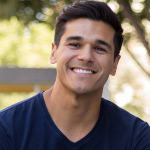
“When you’re a BIM software beginner, it can be challenging to stay motivated and inspired, but be patient with yourself. When you first learned how to ride a bike you most likely used training wheels and got help from someone to catch you if you fell. When you learned to sketch, you probably needed a straight edge to draw a straight line. Well, you are learning a new application, Archicad, and you should do that with a little help, too. Remember — have fun!”
– Anthony Lopez
Support and Resources for Students
- The GRAPHISOFT Education Portal includes narrated video clips, exercise files, and quizzes, as well as Archicad project files for hands-on practice, making learning Archicad fun, easy and free for students!
- “I found Lynda.com useful for learning Archicad because it has the video/audio transcript visible as it plays the tutorial video. And it’s free for students!” (Anthony Lopez)
- If you’re in need of learning or inspiration and want to watch some tutorials, demonstrations, tips, tricks, and case study projects on video, then there’s nothing like going to straight to the source. If you haven’t visited the Archicad YouTube channel lately, spend some time out there – you can learn a lot just by watching!
Hop on Google or your favorite web browser and start searching for Archicad video tutorials. You’ll see no shortage of content. Some examples include: Shoegnome, Black Spectacles, Learn Virtual website or YouTube.
You might also like:

More Articles:
Archicad
Customer Stories
Education
Industry News
Tips, Resources + Downloads
Webinar Recordings