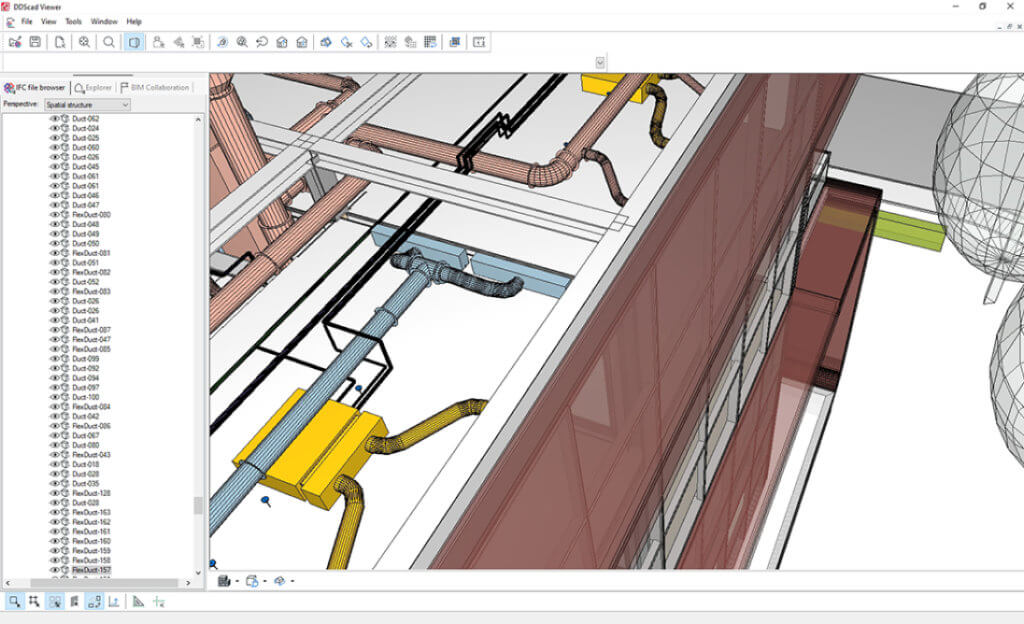DDScad Viewer
BIM for all
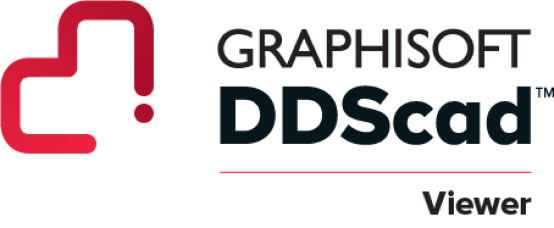
Free OPEN BIM tool
View, analyze, and collaborate on BIM models with DDScad Viewer, our free OPEN BIM tool. The advanced interpretation of IFC data makes DDScad Viewer indispensable for your BIM models. In addition to IFC, DDScad Viewer supports data formats common to the AEC industry, such as BCF, DWG, gbXML, and 3ds. Exchange data independently of file format even without a BIM software license.
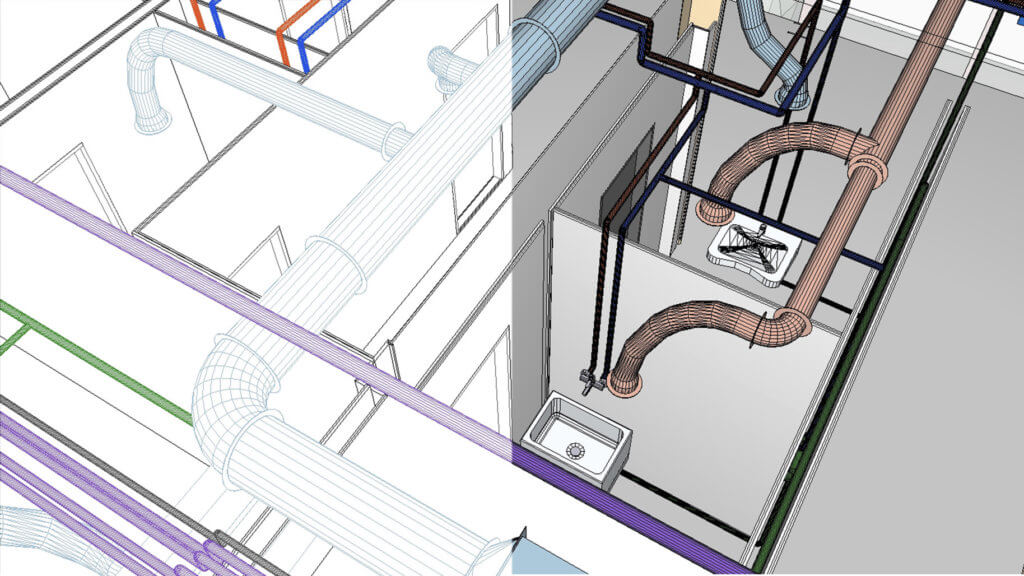
Benefits
A powerful OPEN BIM tool is the best prerequisite for successful collaboration on BIM projects. Use DDScad Viewer as a free-of-charge option with many benefits.
Use for free
Collaborate with OPEN BIM partners without additional costs and regardless of the partners’ software choices.
Work quickly
Review projects quickly across disciplines thanks to our fast-performing BIM software and intuitive 3D navigation.
Collaborate smoothly
Open multiple IFC files simultaneously and communicate identified issues via the BCF manager.
Add security
Use display, filter, measuring functions, and automatic clash detection to identify issues and prevent cost overruns on the construction site.
Highlights
Coordinate and control models from different disciplines using visualization modes, model-checker, and comment functions.
3D navigation
Fly or walk through the model, turn objects on and off, view detailed information about selected objects, isolate elements not visible from the outside, and display objects with color, transparency, or as a wireframe.
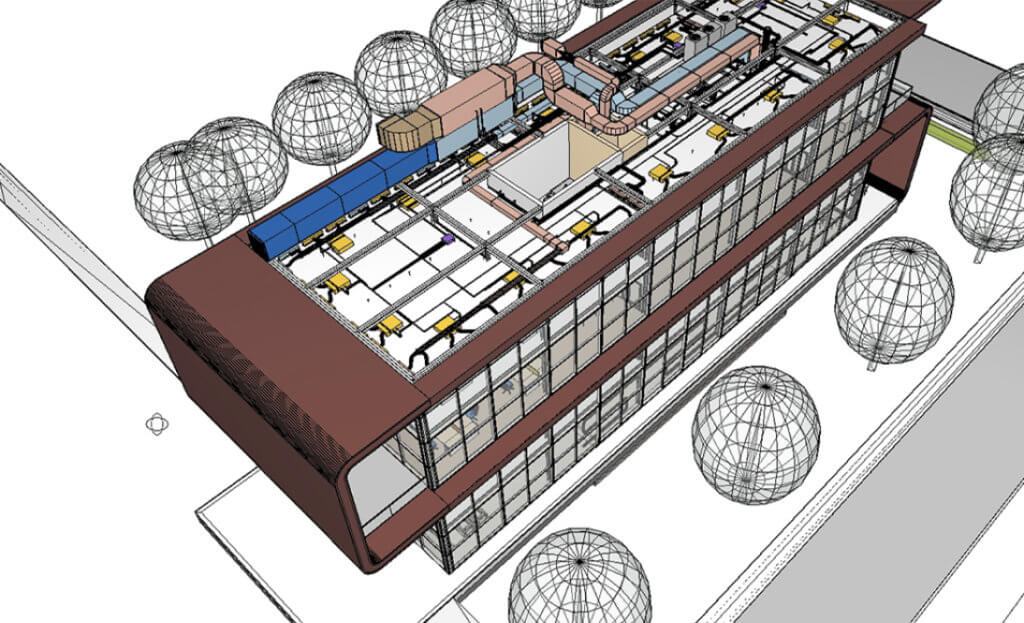
Clash detection
Use the integrated interdisciplinary clash detection to analyze design issues in models automatically. Communicate issues via the BCF manager — supported by automatic snapshots and object selection — and add comments, status updates, and other optional settings. Take advantage of powerful model-checker functions like distance checking and more.
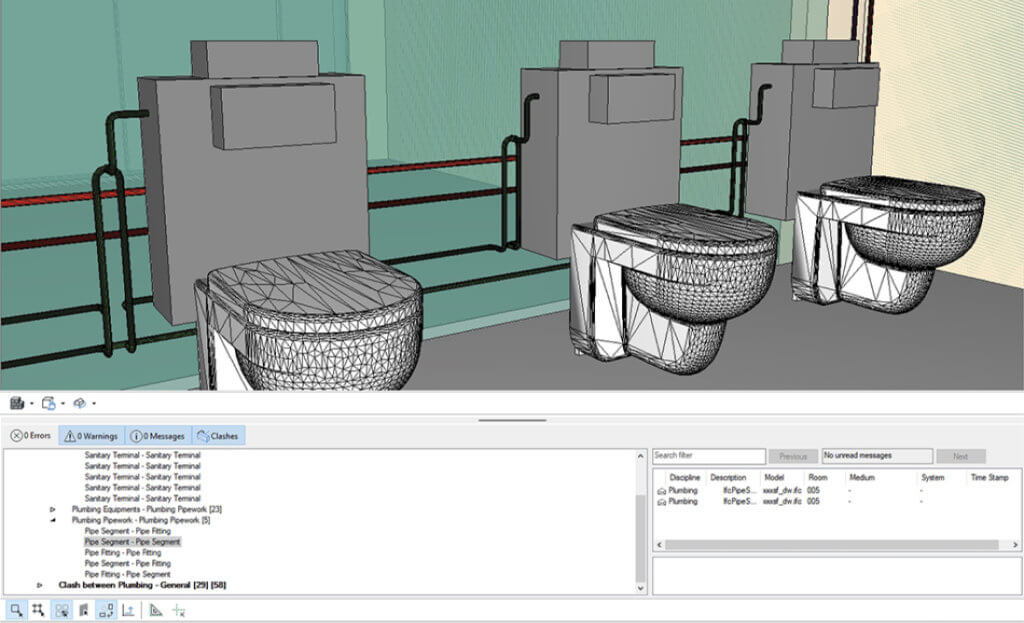
Visualization filters
Five different rendering modes make visualizing models easy. Display specific elements in color to analyze model information in more detail. Filters are currently available for proxy objects, U-values, and imported files.