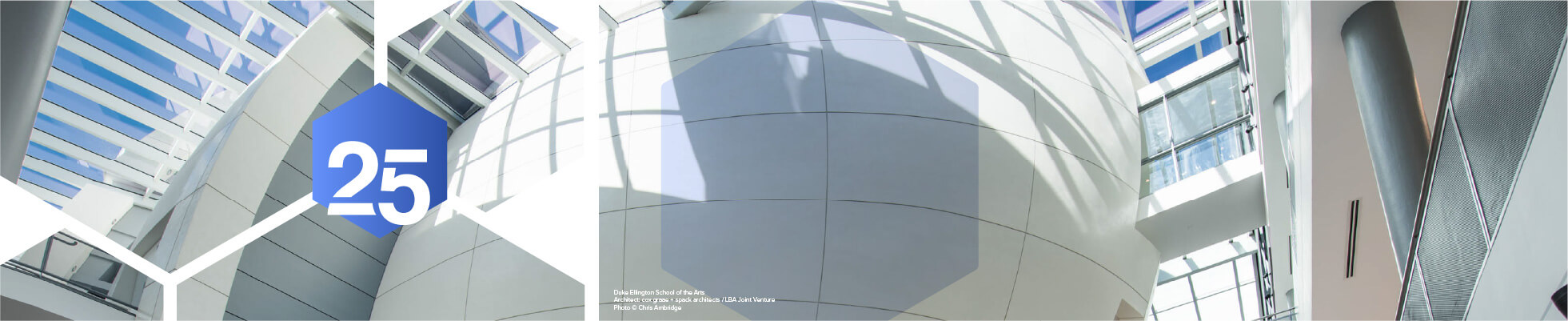
Collaborate
Work from anywhere, without missing a beat. Instant messaging between Archicad and BIMx means you’ll never lose track of notes or changes to the model. You’ll work just as fast and efficiently on the road as you would at the office, regardless of the size and location of your team or the complexity of the project.

BIMcloud enables real-time, secure teamwork between architects, regardless of the size of the design project, the location of the offices, or the speed of the Internet connection.
Download BIMcloudBIMcloud for Architects
Teamwork with BIMcloud does not require IT skills from architects. Team members can reserve parts of the project or work on individual floors, sections, elevations or layouts. Automatic, real-time element reservation helps everyday work by providing exclusive access to specific design elements without any hassle, while BIMcloud ensures the integrity of the project database in the background.
BIMcloud uses GRAPHISOFT’s patented “Delta” technology to provide an ultra-fast design sharing and collaboration platform. Only the element changes are sent between team members, so the network load is minimal, making bandwidth irrelevant.
BIMcloud is truly scalable and provides unique benefits for teams and large design projects. Teams located across continents can work simultaneously on large projects without hassle or delay. Smaller teams will benefit from automated project snapshots and role management: focus on the design instead of management.
BIMcloud enables not only real-time design work on the same project, but also provides an instant collaboration platform. The color-coded workspace helps to identify who is working on what. Thanks to BIMx PRO, design issues can be resolved through instant messages and annotated screenshots using tablets and smartphones.
BIMcloud works on any network, and architects can even work on the go on a laptop at remote locations without an Internet connection. Once back online, not only will they share their latest work with others via BIMcloud but will also receive the latest changes and updates by other members of the design team.
BIMcloud’s built in tools ensure very high uptime and quick recovery in case of a vis mayor situation. Project snapshots are created on regular-bases, making sure that the project can be restored into an earlier state in case a design issue requires it. Server backups are created automatically, which will enable the user to restore an entire server from a backup with a few clicks after a vis major situation. Built in monitoring ensures that there are always enough system resources available for work. If they fall short, then an email is sent to the user about a possible danger – well before it becomes critical.
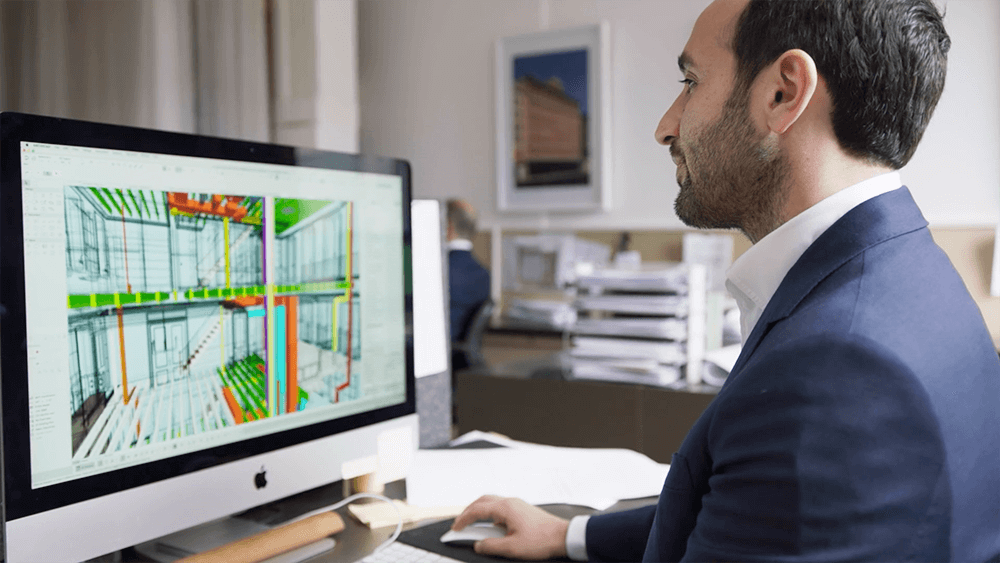
BIMcloud for BIM Managers
BIMcloud’s project management interface allows BIM Managers to organize the office servers – located across continents – and design projects into a folder-like structure. The folder hierarchy and grouping logic depends on the company’s strategy (i.e. studios, offices, project types, owners or architects etc.).
BIMcloud Manager features a browser-based “zero deployment” management interface. This enables BIM Managers to control every aspect of BIMcloud using not only desktop or laptop but even tablets or smartphones. All common browsers and platforms supported.
On BIMcloud Manager, personal tags can be freely created and assigned to projects and libraries. This helps organize and categorize project/library items, in addition to using a folder hierarchy. Create your own tags to match your workflow, and add colors to highlight them visually. Use the tags to search/filter the content of the project tree. Tags will appear in the BIMcloud Navigator.

BIMcloud can be fine-tuned to support both low-trust and high-trust company environments using its built-in user/permission management system. BIM Managers can create and adjust user roles and groups. Project owners, architects, draftsmen and viewer roles can be distributed among team members located in various locations. User role privileges can be carefully edited matching the studio setup and workflow or reflecting the design or documentation stage of the project; typical roles can be re-used across multiple projects. Sub-contractors, engineers, consultants and even clients can be involved.
BIMcloud enables simultaneous teamwork on parallel building projects and multiple Archicad versions. In practice, this means that running projects can be completed on a certain Archicad version, while new projects can be started on a different Archicad version without issue – all hosted on the same BIMcloud.
Project snapshots – representing the actual state of a shared design project – can be created automatically as well as manually, at any stage of the design work. Such snapshots can be easily restored. BIM Managers can also perform automated backups for all the design projects located on BIMcloud. Entire servers can be restored from backups with a few clicks.

BIMcloud for IT Professionals
BIMcloud scalability supports any type of workload. Upgrading BIMcloud servers on the fly or adding new server resources as needed will not interrupt the office’s productivity in any way. Design projects can be moved between BIMcloud servers if necessary.
BIMcloud operates on any level of data security and is easily deployed in public and private cloud environments. It supports HTTP, HTTPS and VPN protocols as well. These industry standard protocols have been developed to ensure secure cloud connections and BIMcloud is compatible with these.
BIMcloud can be kept running 24/7. The BIMcloud self-diagnostics monitor the server’s performance, resources and the overall health of the system. Instant reports can be displayed, and notifications received via email.
The BIMcloud functions on standard hardware; no expensive hardware or software is required to run BIMcloud and to host large projects. The Internet connection speed can be optimized on location and multiple addresses can be set to the same server to ensure the most effective connection speed from any location.
BIMcloud integrates into the corporate environment allowing IT personnel to centrally manage users and data access. The company’s existing corporate user directory can be integrated to BIMcloud via the industry-standard LDAP protocol. This eliminates user management overhead for the existing IT personnel. BIMcloud login credentials are automatically synchronized with company login credentials for email or network domain access.
BIMcloud helps IT managers with advanced, easy-to-perform backup and restore features. Fully automated, scheduled backups can be created from the entire BIMcloud server installation and project databases. Manual backups may also be performed if necessary. The entire BIMcloud server environment can be restored from the backups with a few clicks.

Watch BIMcloud in Action
Teamwork in 10 Minutes
BIMcloud Basic
Teamwork for Studios
BIMcloud Basic is a free BIMcloud product plan available to all users. This product plan can be activated after the BIMcloud installation in just a few clicks.
Feature Comparison
| BIMcloud Basic | BIMcloud | BIMcloud as a Service | ||
|---|---|---|---|---|
| Basic teamworking Collaborate on design projects through Archicad |
||||
| Delta technology Send only changes through the network |
||||
| Communicate within the project Discuss specific issues within the project |
||||
| Basic permission system Individual permission settings for each project |
||||
| Advanced teamworking Reservation assistant, intelligent project libraries |
||||
| BIMx PRO license and communication BIMx PRO features with integrated messaging for all projects |
||||
| Advanced permission system Hierarchical permission definition with inherited settings |
||||
| User directory integration Connect your office user directory for easier access management |
||||
| Multi-site optimisation with BIMcloud Delta Cache Speed up remote team’s work by saving on network bandwidth |
||||
| Change tracking Stay in the loop by subscribing to changes of interest and get notified real-time in Archicad |
||||
| Advanced team and project management Multi-level folder structure and advanced group or team level permissions for better project organization |
||||
| Multi-disciplinary model hub Keep everyone in sync by publishing and uploading models, drawings and any other files directly to BIMcloud |
||||
| Link directly from BIMcloud Hotlink models, access SAF and BCF files and external drawings in Archicad directly from BIMcloud |
||||
| BIMcloud API Connect your application to BIMcloud for easy access to hosted data: manage, upload, download directly from other tools |
||||
| File Hosting Host files of any type |
||||
| Automatic Scaling Increased hardware and storage when it’s needed |
||||
| No up-front investment Hop on, hop off as your projects require it |
||||
| Zero IT The system is managed by Graphisoft – no need to invest in additional IT solutions |
Contact Us
If you need more information or help, contact us by filling out the form.