5 Tips to Help You Stand Out This Semester!
As an architecture student, you know that staying ahead of the curve is essential to success.
It can be quite daunting trying to choose the best tools for designing, visualizing, documenting, and delivering your course projects.
Fortunately, we’ve got you covered with this round-up of our five favorite tips and tools to help you get ahead!
#1: Design how YOU want!
With so many tools to choose from, how do you find the software that’s going to help (rather than hinder!) you through the design process?
For the most intuitive, easy to use software, give Archicad a try. The best bit? After designing your project, you can use your model to generate documentation sets, visualizations, and anything else you need for assessment.
It’s your all-in-one solution – AND it works on Mac or PC!
Get Archicad**It’s free for educational use!!


One of the best parts of using Archicad is that it works on both Mac and PC!
Anthony Lopez, Graduated 2018, now at KAA Design
#2: Photo-realistic (and even animated) renderings are a MUST
With a host of rendering engines available, it can be hard to know where to start.
Powerful rendering programs like Lumion, Nvidia Omniverse, 5D Render, and Cinema4D offer seamless integrations with BIM software like Archicad.
Read on for entry-level rendering solutions …

Maxon Cinerender
If you’re looking for something simple, the Cinerender rendering engine is for you!
It’s built right into Archicad, so you don’t need to learn (or buy!) any additional tools.
Learn Cinerender in 25 mins!
Epic Games Twinmotion
Looking for something a bit different?
Try your hand at animated project renderings with Twinmotion. It’s free for students and integrates with Archicad using a simple add-on.
Learn Twinmotion in 18 mins!
I’ve always wanted to stand out! Learning Archicad allowed me to do just that – STAND OUT!
Shanelle Reece, Graduated 2020, Senior Customer Enablement Specialist – Product – BIM Process and Strategy
#3: Embrace Virtual Reality
Immersive virtual reality experiences are a game changer for design presentations.
Virtual reality is revolutionizing how real-world architects convey their designs. Just take a look at how it’s helping Elizabeth Ellis present to her clients (shown below).

If you’ve already got a VR headset, then it’s a straightforward process to view your project using Twinmotion or Enscape add-ons with Archicad.
On a budget? Achieve awesome results by loading your project onto a smart phone loaded with the BIMx app, and a $5 Google Cardboard! See how its done in our ‘BIMx Presentations’ video.
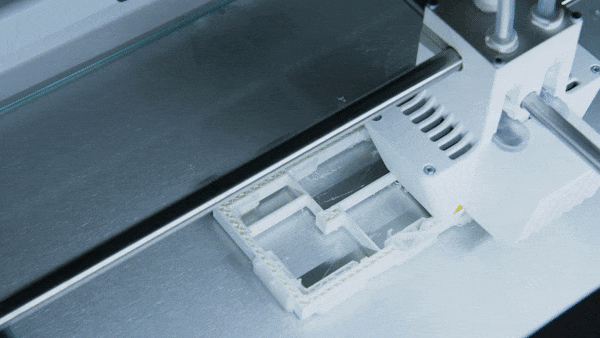
#4: 3D printing for project models
If your school’s curriculum requires real-life project models, why not take advantage of 3D printing tech!?
There’s no need to spend endless hours cutting, trimming, and crafting – you can now just print your project (depending on the software you are using of course!).
See how to 3D print from Archicad here.
#5: Get set up for group projects and collaboration
Collaboration methods vary from firm to firm, and can also change depending on the software/s being used by the teams involved.
Understanding the different methods, and having experience in using them – will undoubtedly give you a leg up when it comes to job hunting!
IFC (Industry Foundation Classes) is a method commonly used to exchange files when teams are using different BIM platforms. Find out more about using IFC in this 15-minute video.
Teams can also collaborate using cloud-based technologies like BIMcloud, which allows team members to to collaborate on a single file in real time. The software includes chat functionality making the collaboration process incredibly easy – and perfect for your group projects!
Students get free access to BIMcloud and the online tutorial to get it up and running – just use the link below to get started!
More about BIMcloudWhere to next?
Now you’ve got an overview of the tools available to help you design, visualize, document, and deliver your class projects, it’s time to dive in!
When it comes to software, make sure you choose tools that will help (not hinder!) your creative process, so you can focus on learning and designing great architecture. It also makes sense to choose software that includes everything you’ll need during your studies, so that you don’t need to learn additional tools later on.
Get started with Archicad using the link (right), or explore our additional resources for students here.

Get Archicad for educational use
Archicad is free for educational use, and includes all the tools you need to excel in your architectural studies!
Best of all, free online training will help you get the most out of this powerful tool!
Get Archicad