Cigraph — Archicad and Artlantis official distributor — develops and distributes CAD software for architectural projects, interior surveys, terrain modeling and much more.
Cigraph’s relationship with the Hungarian company GRAPHISOFT started back in 1984 and developed into a winning synergy that has grown stronger over the years. As of January 2015, Graphisoft acquired Cigraph’s Archicad distribution unit.
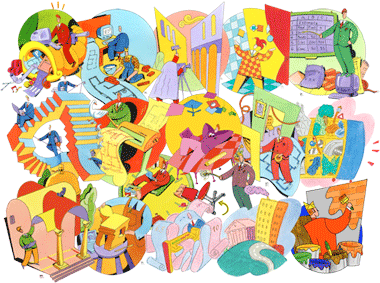

The architectural design sector is so variegated that every designer would like to work with his or her own particular tools.
With ArchiSuite, Cigraph intends to give Archicad users customised functions for made-to-measure solutions to facilitate all stages of their work.
The project is based on the Cigraph add-ons (you will remember that an add-on is a software component allowing you to add new functions to Archicad). Our aim, however, is to continue enhancing this ever-open container over time to reflect our users’s suggestions.
Plug-ins Collection
With Archicad, you can manage add-ons automatically by launching and closing them from the menu bar where a new item appears once the add-on has been installed.
You will not even know you are using an add-on. It will be just like using your Archicad, but with additional functions.

ArchiForma 2
The Plug-in was designed and developed to give Archicad users complete freedom in creating special shapes without having to use GDL scripting.
ArchiForma 2 is an extension that uses API (Application Programming Interface) technology to add new functionality to Archicad.

ArchiFacade
ArchiFaçade is a Plug-in that allows perspective images (photographs of façades, objects, etc.) to be transformed in order to correct, or “straighten” them.

ArchiTiles
You can use ArchiTiles for planning, setting and making calculations for laying tiles on surfaces such as floors, walls and ceilings.
It is a plug-in that uses API (Application Program Interface) technology to improve the performance of Archicad.

ArchiSketchy
ArchiSketchy was designed to allow Archicad users to transform regular computer drawn projects into warmer hand drawn style designs.
It is a new extension that uses API technology to add new functions to Archicad.

ArchiTime
ArchiTime is activated each time you work on a project, it will keep track of all the operations carried out (based on the type of item and operation performed) and the time spent in each work session (divided by the worksheet window used and by the working day).

ArchiStair 2
ArchiStair is an Archicad Plug-in that allows stairs to be created even when the design constraints of the new project or remodel prohibit them from having a regular shape.
With its simple and rapid graphical interface, ArchiStair 2 allows users to create stairs with treads and landings that have customised, creative shapes.

ArchiPanel
With ArchiPanel, you can design raised floors and false ceilings starting with an Archicad Zone or Fill.
To cover an area, you can use panels tocreate simple or checkered layouts or you can use panel modules for more elaborate arrangements with repeated shapes, sizes and materials.

ArchiMap
ArchiMap provides you with all of the tools necessary for creating as-built surveys within Archicad.
Its tools for designing and placing doors and windows allow you to quickly and easily draw an as-built survey and convert it into a 3D model made up of parametric Archicad elements.

ArchiMaterial
ArchiMaterial allowes a new managing of Archicad’s surface materials, organizing them in a pecking order (definable by the user) defining some favorites and using the drag and drop technique that allows to select the material preview to drag it on the element we want to place it on.

ArchiQuant
ArchiQuant provides users with a simpler and more immediate way for Quantity Take Offs and Cost Estimation linked to the construction elements in an Archicad Virtual Building.
Using ArchiQuant requires no knowledge of GDL language, nor the use of Property Objects or the Archicad calculation database.

ArchiConverter
ArchiConverter is an Archicad 10 plug-in enabling batches of Archicad 6.5, 7.0 and 8.0 Project and Archive files to be converted to version 10 with one simple command.

ArchiGiallieRossi
With the ArchiGiallieRossi plug-in for Archicad, you can compare two views of a project and highlight the differences.
Its main use is to automatically (or semi-automatically) generate comparison overlays in which two situations of the same project (current and proposed situation) are superimposed and then compared.

ArchiTools
ArchiTools has been conceived as a sort of multipurpose Swiss penknife.
The palette is in fact designed to bring together a variety of different but valuable commands and functions.