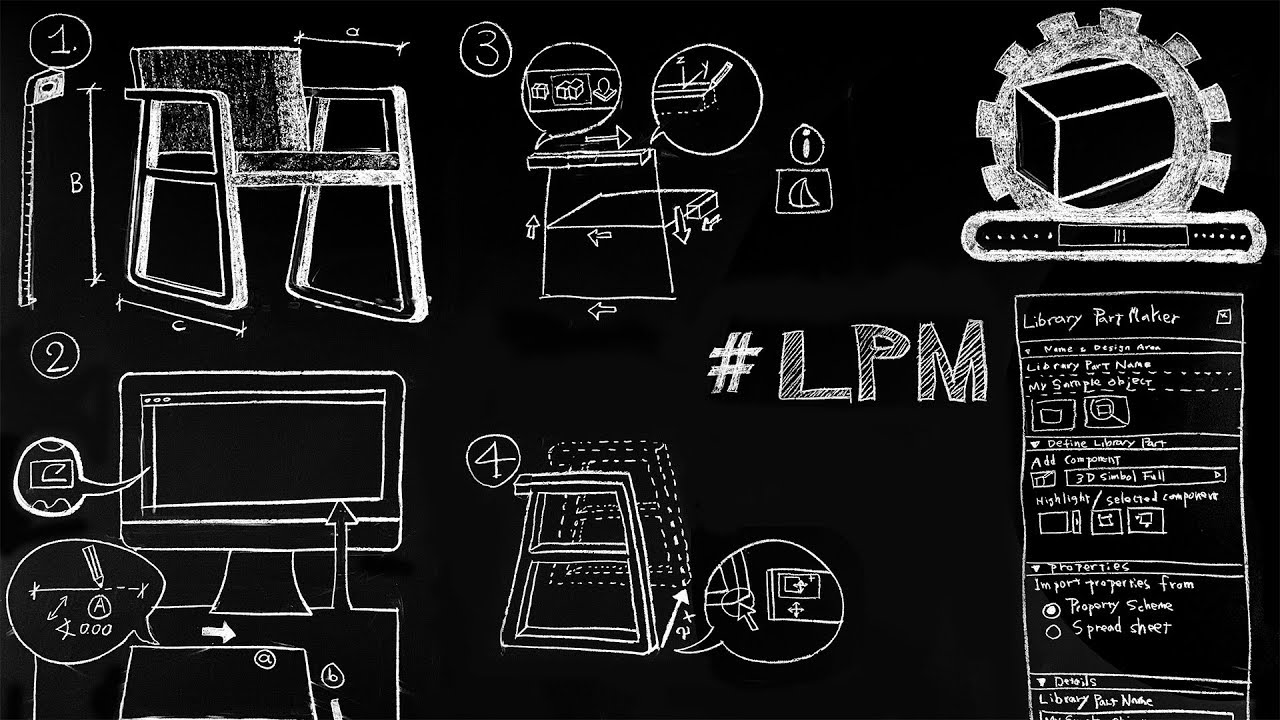Library Part Maker 22 To assist our customers, Graphisoft has developed the improved Library Part Maker (LPM), anArchicad add-on that simplifies and streamlines the creation of custom GDL-based Library Parts. It offers
Library Part Maker 22

The improved Library Part Maker 22 (LPM) is a new version of Archicad add-on that simplifies and streamlines the creation of custom GDL-based Library parts. It offers students, manufacturers and architects interactive Library element creation tool without any knowledge of GDL programming. Library Part Maker focuses on delivering the ‘I’ in BIM (Building Information Modeling) and complies with the industry standards. The add-on uses a data driven approach while preserving the user’s design freedom. This strongly complements Graphisoft’s software development focus: giving our users the ability to create virtually any custom content.
Please note: Library Part Maker is available for users who are part of Subscriptions Services Agreement in the respective countries UK (UAS), USA (ARCHIPLUS), Germany (ArchiCARD), Austria (ArchiCARD), Italy (Contratto Di Aggiornamento e Assistenza), Brasil (ARCHIPlus), Russia (Сервисный контракт), Mexico (Archiplus), Hungary (Szoftverkövetési Szolgáltatás). It also works if you run Archicad with Trial or educational license.
About
- Easily create detailed Library objects for Archicad: Generic Objects, Doors, Windows, Skylights, Lamps, MEP Library Parts (fully functional with MEP Library 22 and GRAPHISOFT MEP Modeler. MEP Modeler is a separate add-on for Archicad, subject to additional licensing)
- Quickly create scale sensitive 2D Symbols and 3D representations: Detail Level based objects for traditional documentation as well as BIM-based workflows across the building industry.
- Easily comply with national Standards for Library objects by customization of Property Schemes.
- Attach your data to library part objects so you have the ‘I’ in BIM: “One-click” import of data from spreadsheets; Increase data quality and simplify bulk data sets import; Comply with data requirements specified by Product Data Templates.
Library Part Maker 22 USA (Build 4030)
Compatible with Archicad 22 Language Versions: USA
Important Notes
- Library Part Maker 22 needs Archicad 22 Update 2 (Build 4023 or above).
- Library Part Maker 22 needs MEP Library to be loaded for being able to create fully functional MEP elements. (Please note that if MEP Library is not loaded, the LPM template will report it as a missing library.)
- For the best experience Library Part Maker 22 needs Archicad 22 Library Update 1. This Update is available to Archicad 22 USA . Without this update the folowing errors will be experienced:
- 252831: Lamps and Simple objects: if 2D LOD is set to “Electrical”, the possibility to move 2D Symbol (by a hotspot) independently from 3D is not available in the elements created by LPM.
- 252830: After creating an element with LPM with defintions of Full, Medium and Low symbols but without the definition of an “Electrical” and/or “RCP” symbol the element will always switch to Low option after selecting either Electrical or RCP options.

Download
Last modified: Jan 7, 2019.
- Ability to create fully functional MEP elements
- Renewed palette and streamlined user interface
- Smart Design Areas
- Smart Attribute Management
Known problems:
- 255702 – The LPM palette opened upon launching Archicad using the default template and work environment profile.
- 253699 – Pipe Terminal and Pipe Fitting element connections occasionally failed with a mirrored LPM that created upside-down MEP elements.
- 254704 – The default parameter names of the Door Plan Symbol Fill Type, Door Plan Symbol Fill Pen, Door Plan Symbol Fill Background Pen were saved into a created Door.
- 254708 – If a Design Area was duplicated by drag-a-copy or copy/paste and was followed by an Undo an orphaned Design Area was left on the palette.
- 255841 – Objects created by LPM were unusable if they were made of elements using attributes that contained non-ascii characters.
Installation of Library Part Maker for Archicad 22:
Before the installation please check if you have Archicad 22 installed on your computer and that it is not running.
When installing LPM, you must be logged on as a member of the Administrator Group.
Restart Archicad.
From the New Project dialog, choose the Library Part Maker Template 22.
Notes on Uninstalling:
Windows:
Go to the Windows “Control Panel” and select “Programs and Features” to remove all LPM Add-on components from your computer. You can also browse to your Archicad folder and execute the uninstaller in the Uninstall.LPM subfolder.
Mac OS X:
Browse to your Archicad folder and execute the uninstaller in the Uninstall.LPM subfolder. This will start the uninstaller, which will remove all MLPM components from your computer.
Other Library Part Maker versions
Other Library Part Maker add-on installer files are available for download here.