
Design anything. Design everything.
With Archicad, your designs will never be constrained by geometry. Elevate your designs with the use of our free-form tools. Model your project at any level — from conceptual volume model to a full Building Information Model.
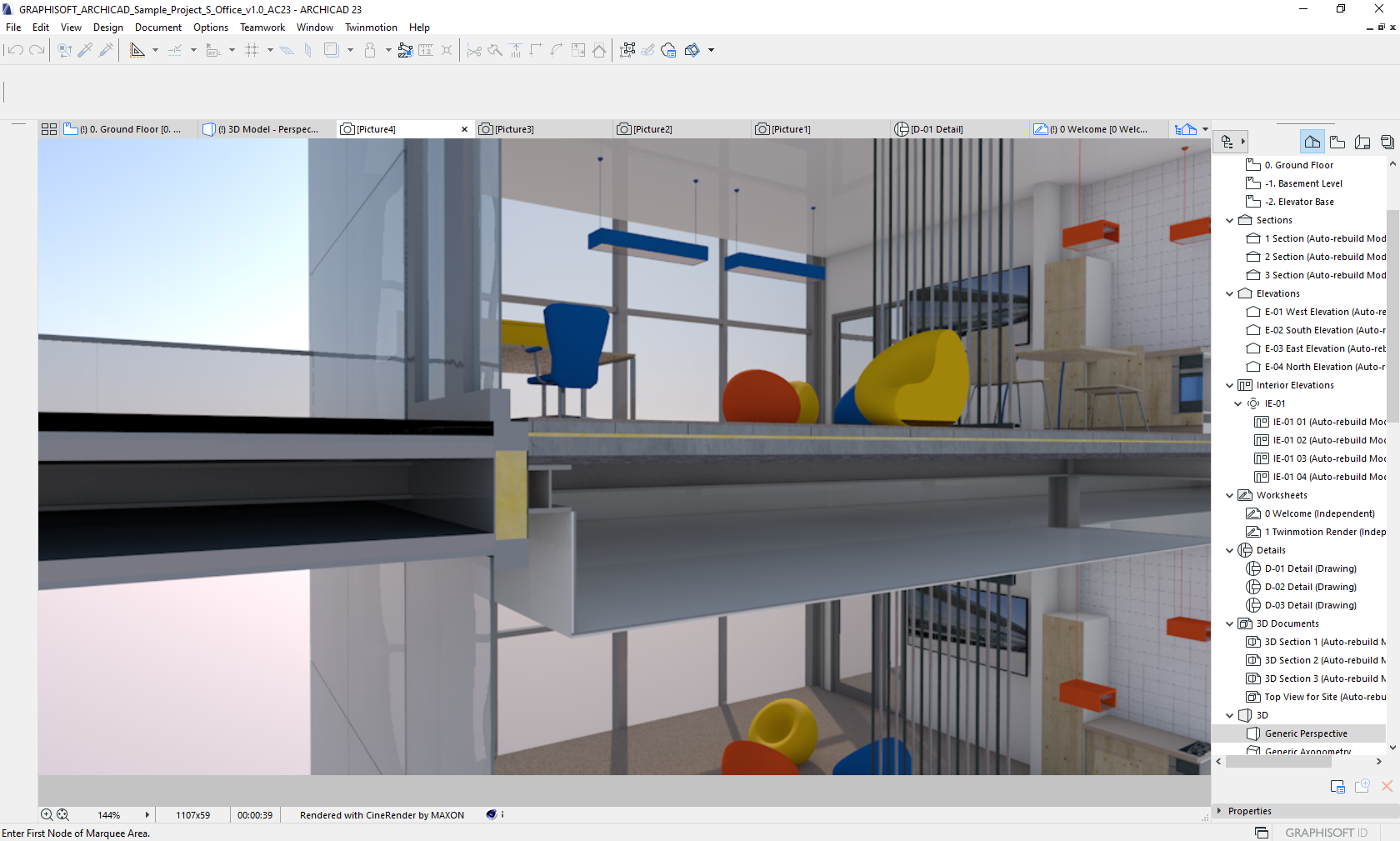
Model at any level of detail
Start with a basic element and add details as your design evolves. Use tools that represent real building elements — like Walls, Beams, and Slabs — that make modeling as easy as drawing a line in a CAD application.

Design complex elements
Take advantage of the flexible modeling systems that come with Archicad. Intuitive modeling tools like the Curtain Wall and Stair Tool provide a creative, productive, and enjoyable design experience.
Design Automation
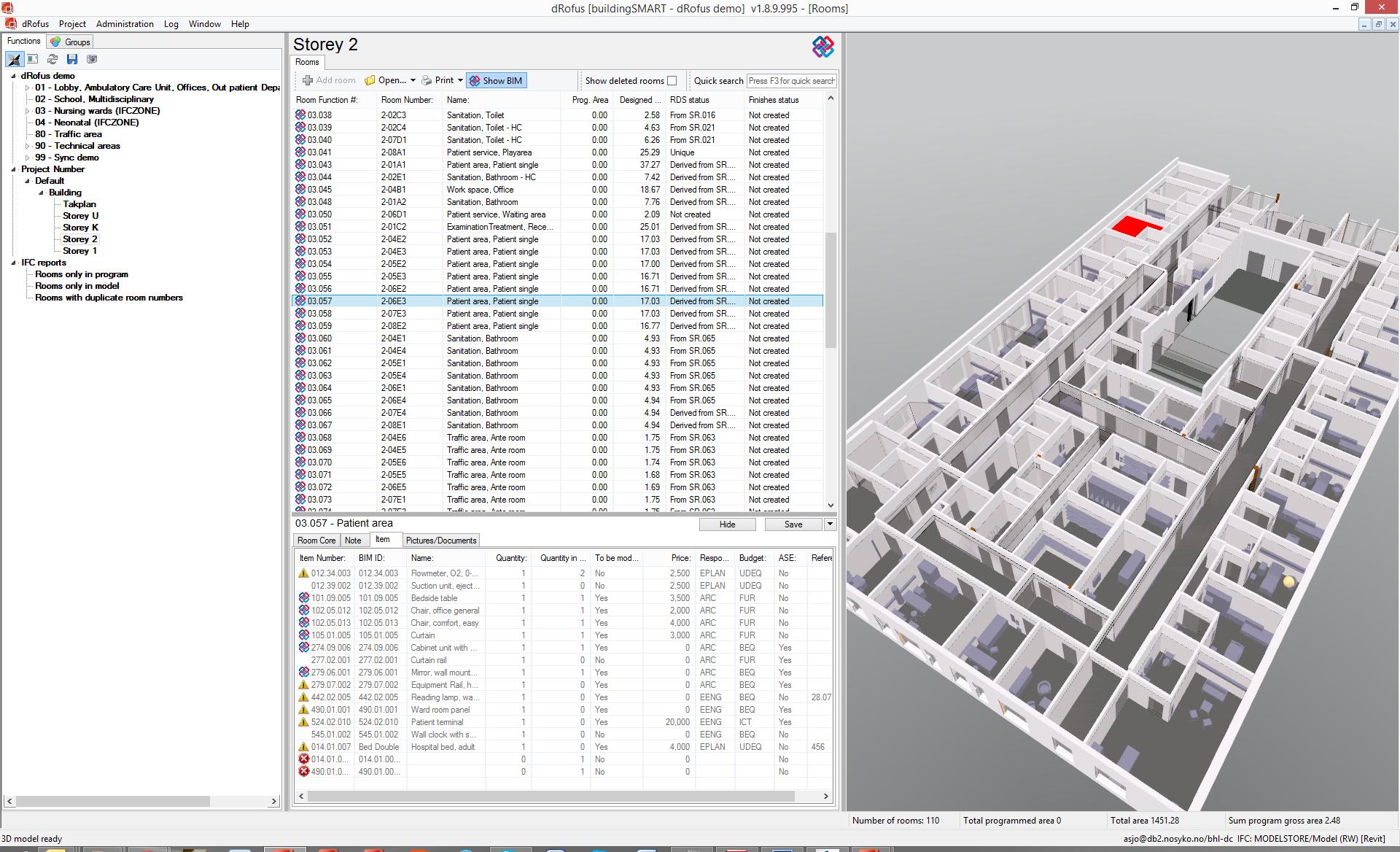
Speak your client’s language
Easily manage the functional requirements derived from the building program for maximum compliance with the client’s needs even on large and complex buildings — like hospitals and airports — with the Archicad-dRofus connection tool.
Make your design smarter
Unleash your creativity with the leading building information modeling software developed by architects just like you. Algorithmic design tools and large model support let you do what you do best: design great buildings. Leverage the strengths of three unique design environments — Archicad, Grasshopper, and Rhino — to create forms and shapes that otherwise would be nearly impossible! This ‘live’ bi-directional connection pairs Archicad with the industry’s leading algorithmic design tools in a smooth, professional workflow. Explore design variations and create and fine-tune building details and structures using algorithms without exchanging files.
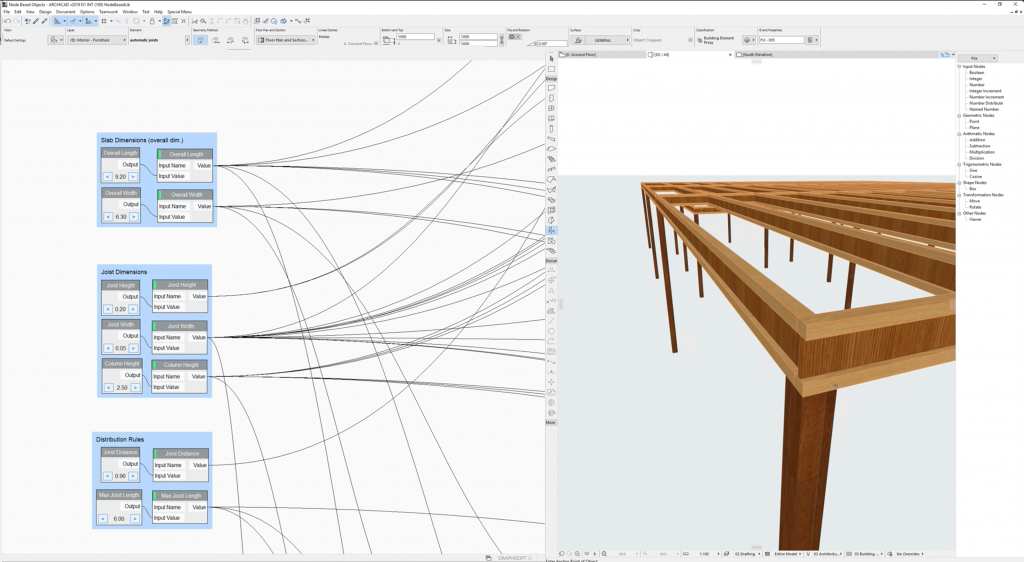
Create your own objects
Create fully parametric building elements and objects that can change and adapt to the project’s needs with Archicad’s unique Geometric Description Language (GDL). Model anything from interior details to urban landscapes with parametric capabilities. Create custom BIM elements with ease and infinite possibilities with the brand-new PARAM-O node-based visual GDL interface.
Be the Architect You Want to Be

Stay in the creative flow
Stay in the creative flow with Archicad’s adaptive and customizable user interface. Design in both 2D and 3D model views with a toolkit that includes a smart cursor, selected elements and tools, context-based editing, and input options. Feel at home instantly with the familiar terminology and functionality that you’ve come to expect from a CAD application: favorites and layers to support your design process; building stories and tools that reflect real-life structures and construction.