DDScad Electrical
Switch to the future
CAD and BIM for electrical systems
DDScad Electrical is the intelligent CAD and BIM solution developed for electricians, system designers, and electrical engineers for designing, calculating, visualizing, and documenting complete electrical building systems.
DDScad 21
Welcome to the next chapter in innovative MEP planning. With DDScad 21, comprehensive project planning becomes even more efficient and precise. A new range of enhancements supports your expertise and streamlines every step of the design and documentation process.
Discover how these improvements help you achieve outstanding results and shape innovative projects with confidence.
Benefits
For over 40 years, DDScad Electrical has been developed with intelligent and user-friendly workflows in close cooperation with users to deliver a state-of-the-art solution.
Learn quickly
Simple and easy to learn thanks to an intuitive user interface.
Save costs
DDScad Electrical is a 100% stand-alone solution with no further investments in CAD or BIM software needed.
Save time
Automatically calculate, create reports and parts lists, and detect and prevent errors.
Get support
Need help? Our DDScad experts are always available to answer your questions or suggest training.
Scale up as needed
Add products and additional modules for specialized areas flexibly.
Be BIM-ready
Join BIM projects regardless of what software other team members are using thanks to the OPEN BIM functionality.
Features
From design to calculation and visualization through generation of deliverables, DDScad supports your practice with intelligent solutions for greater efficiency.
Design
Easy cable planning, comprehensive distribution board management, and efficient lighting calculation, are just some of the powerful capabilities DDScad has to offer. Integrated product information makes your design more than just graphical symbols and lines. International standards are considered from sketch to output.
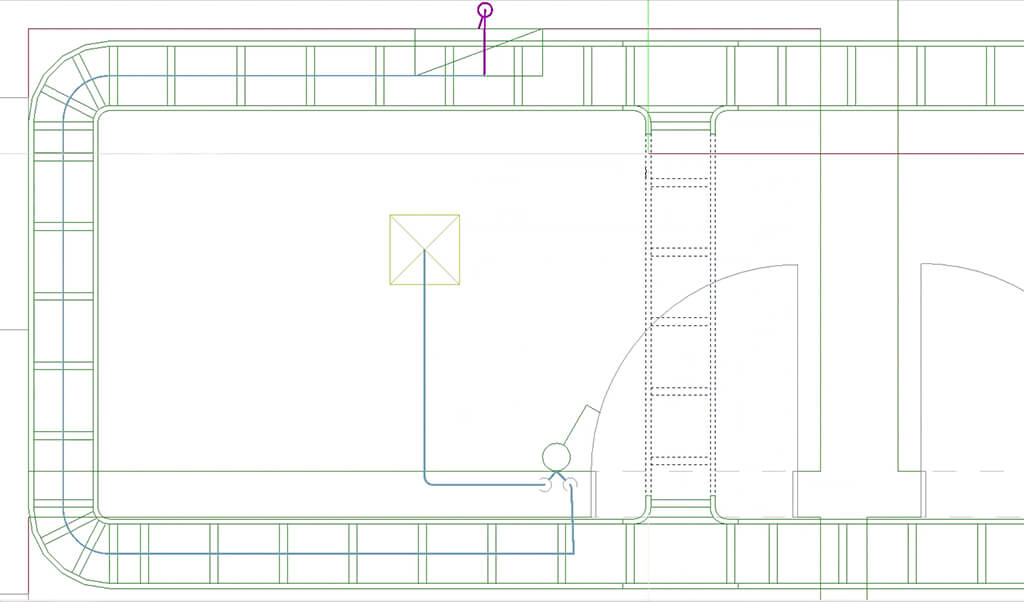
Calculate
Electrical design is based on intelligent objects like switches and sockets with stored information. This data also serves as the starting point for automatic calculations. Design and calculation are integrated – change the model and the calculation will be updated automatically and vice versa. This saves time and prevents errors.
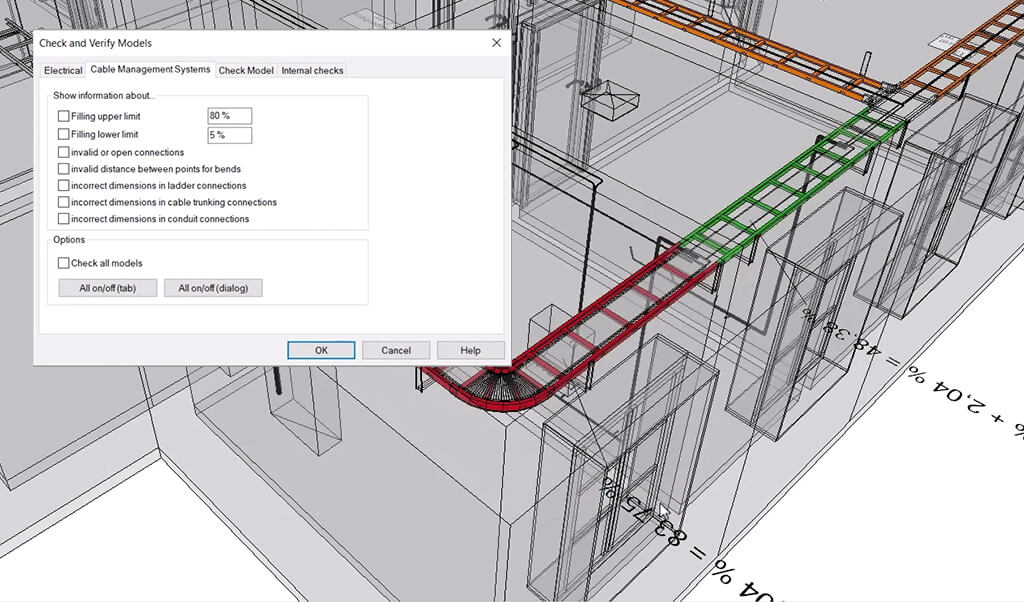
Visualize
Create high-level presentations and get customer buy-in faster, thanks to DDScad Electrical’s powerful visualization capabilities. A connection to BIMx offers the ability to view and share 3D models, plans, and project information on a variety of different devices and operating systems.
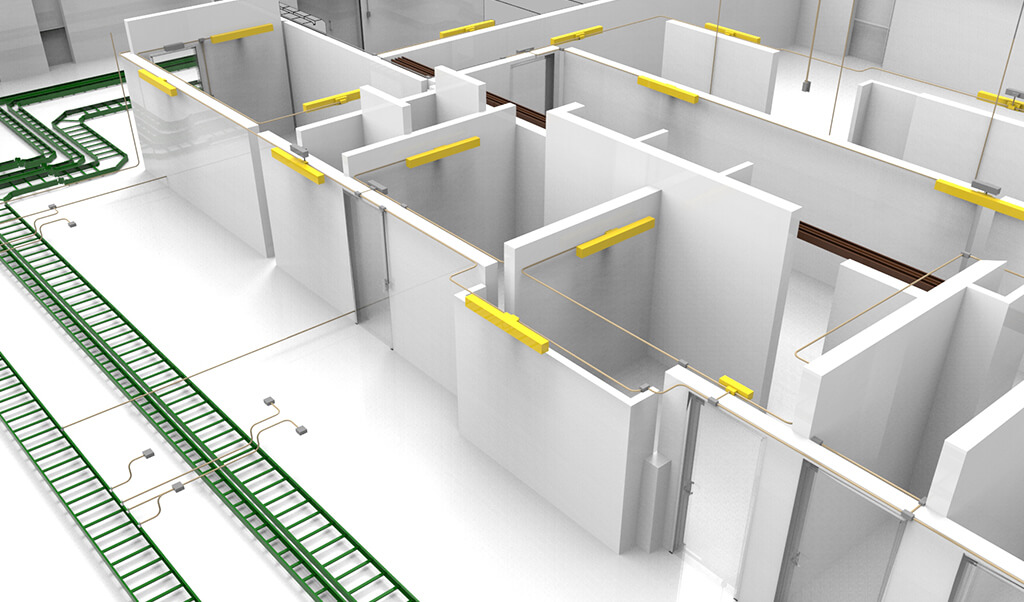
Document
From reports, circuit diagrams, and installation plans to parts lists: Create accurate documentation quickly and easily with DDScad Electrical. Print the results, create a 3D visualization, or export the bill of quantities directly to a cost estimating solution.

Specialized solutions
Photovoltaic systems, KNX systems, security systems, fire- and lightning protection systems: explore our full range of specialized solutions, interfaces, or additional modules. Offerings may vary depending on location. Check with your local partner for details and availability.
Photovoltaic systems
Digital planning, photorealistic visualization, and creating yield forecasts of rooftop, in-roof, façade and ground-mounted PV-systems are easy with DDScad PV.
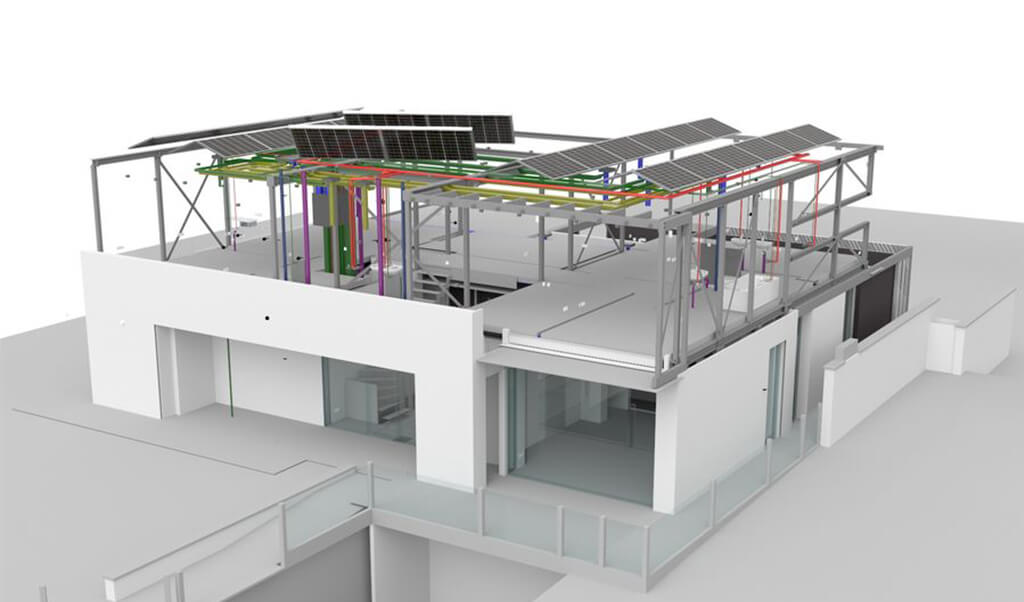
Security systems
Design intelligent security-related building systems and create escape, rescue, and fire brigade plans with DDScad Security.
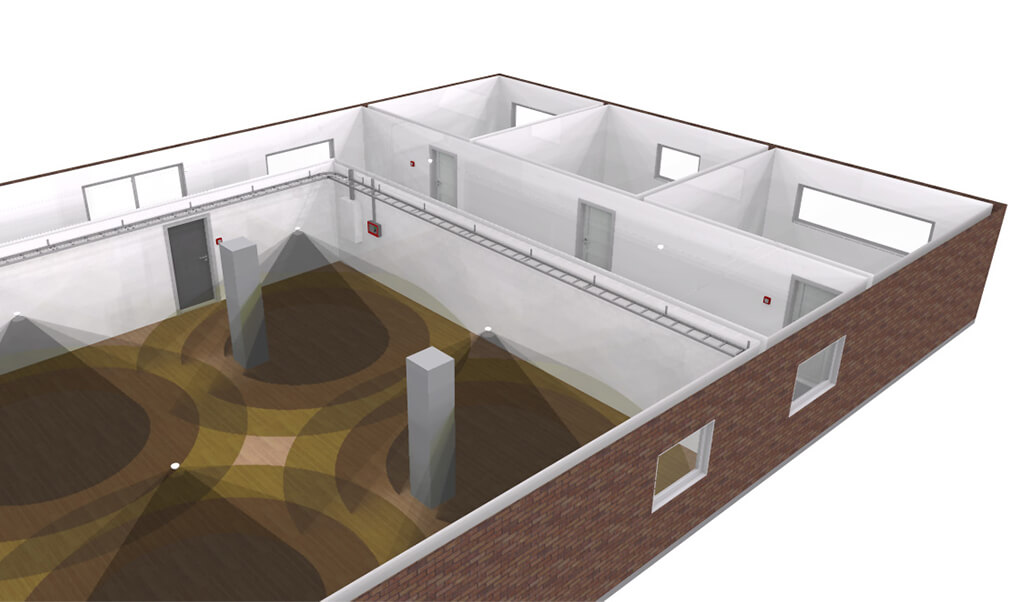
Lightning protection systems
Design accurate lightning protection systems based on a 3D building model with DDScad Lightning Protection.
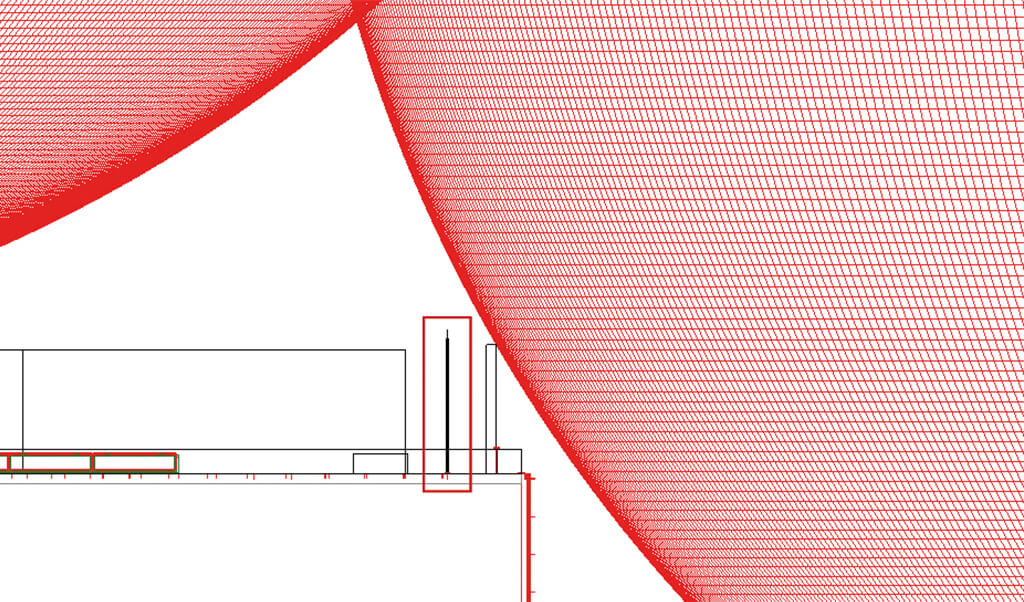
Next steps
Product presentation
Get a product presentation for a look at how DDScad can increase your productivity.
Price request
Get a quote for DDScad packages or specialized solutions and the optional add-ons.
Contact us
Talk to one of our DDScad experts, ask questions, and let us help you to find the best software solution for your needs.
System requirements
Check out the minimum and recommended system requirements for a great experience using DDScad solutions and services.
