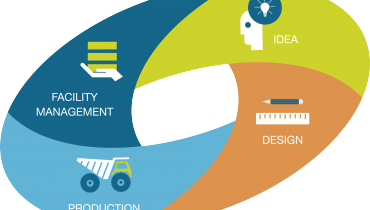
BIMeye is a smart solution for Building Information Management:
Your Way of Running Projects is About to Change
Engaging in BIMeye you will get a cloud-based BIM data management system bringing speed and quality to your construction projects from idea in the early phases, the designing and production processes and all the way to Facility Management.
How You Benefit from the BIMeye Solutions through the phases from Early Stages to Facility Management:
IDEA
Program management from early phases. Define and plan your project functions and communicate them to your project members
PRODUCTION
Benefit from easy access to quality assured BIM-data accessible on site.
DESIGN
Collaborate and refine your BIM data using the apps in BIMeye – no need for skills in a BIM software. Let the designers sync the data from their models directly from Revit, Archicad and Tekla or from any other software using IFC.
FACILITY MANAGEMENT
Integrate BIM data to your Facility Management
Why Choose BIMeye?
With BIMeye you will improve the efficiency of your work and obtain transparency, quality, and better collaboration in your construction projects, saving many hours of tedious work. The concept has been developed based on many years of collaboration in close relations with architects, engineers and contractors who have discovered the need for transparency and open communication for a successful the BIM process.
BIMeye provides:
- One central repository for BIM data
- BIM-data accessible for all project members
- Support for different roles and user right
- No need for the original BIM software
- Work with data from many BIM models, (from different BIM software with bi-directional 1:1 sync)
- Integrate BIM data to other systems (FM, ERP, Calculation)
- Quality assurance of BIM data
- Apps for streamlining specific processes
Apps
Room Manager
Collect and handle all room information in a project and produce automatic reports with descriptions, anytime you need them.
In Room Manager you can create and handle templates for i.e.:
- Description reports
- Modification log (PM)
- Fittings and fitting lists
- Parametric lists and parametric groups


Door Manager
Create, change, sort and publish door specifications, even when distributed in several model files in the same projects. Collect and handle all information on doors in a project, and automatic gather reports of door lists — anytime the need for this occurs.
Save valuable time and qualify all door information in a project in an easy way. Synchronise data between door manager and one or more model files, and ensure that you always have the latest status on the doors in a project.
In Door manager you can create and handle templates for:
- Description reports:
- Door cards, drawings, one for each door
- Door schedules
- Fittings and fitting lists
- Change log (PM)
- Support for attachments such as images, PDFs and more.
With Asset Manager, you and your project can handle all building parts and categories from one or more building models:
- Connect models from Revit, Tekla, Archicad and IFC.
- Use standard functionality in BIMeye to create, change, sort and publish BIM-data on the objects in the project.


Interior Manager
With this app you can easily create, modify, sort and publish information on interior design – in one or more model files.
The app gives you a nice overview on your planning of the design in the project with for instance design overview, choice of material, dimensions, budget and other overviews.
Synchronise the information and the parametrics between the model files and Interior Manager, save valuable time and ensure the qualification of the interior design in the entire project. Make the right notifications on the objects in the models as well as create automatic interior design reports based on unique options in BIMeye.
Revision Manager
Make it easy to communicate revisions in a project with one or more model files, i.e. between project managers and other parties involved in the project. Create a modification, and send it to t other partners in your project.
The modification has a status indication and a temporary owner, and is connected to an area in the model, marked with a revision cloud. Keep track of the economy in the projects by:
- Handle questions and decisions centrally.
- Trace the requests in the projects back in time
- Write a request or a report on requests whenever you wish.
- Create and handle reports


Review manager
Work on a project and discuss detailed questions on the web: with Review Manager it possible for all persons in the construction process to document and treat all questions within a specific area of a 3D model.
With a few clicks of the mouse, you can:
- Take a picture of an area in a 3D model,
- create a request in Review Manager and
- send it to the persons who need to comment on the request.
All parties involved in the project can handle, mark up, comment and ask questions about a request. The communication is accessible for all the involved parties in the project. When a decision is made, the status can be changed to ‘Final’.
You can save, update or delete the requests projects to the project according to your needs.
As a result, you get a complete log on the requests made in the project enabling you to document which decisions have been made in the process. You even get a quick overview on the critical and actual questions at a given time. This shortens and optimises the communication between the partners in the projects.
Requirement Manager
- Define the functional and technical requirements for the rooms in your project,
- Configure what requirements must be in a project and can control who has the rights to see, read or modify the requirements. Parameters can have predefined values for ease of description.
- The requirements of all interested parties (users, contractors, clients, architects, etc.) can be collected in the database.
- When requirements are set valid, as a designer you can view the requirements for a specific room inside the BIM softwares we are supporting.
- Changes made during the project can be tracked with BIMeyes built-in revision functions.
Even if you don’t have access to a BIM software, you can always access valid requirements in the web-interface of BIMeye and quickly filter out requirements that are set for a specific discipline.
Link to images, attachments and comments to the requirements of a room. You can also export requirements to Excel or print project customised reports, such as a RDS (room data sheet)
All requirements are gathered in one place! All have access to the latest requirements!
