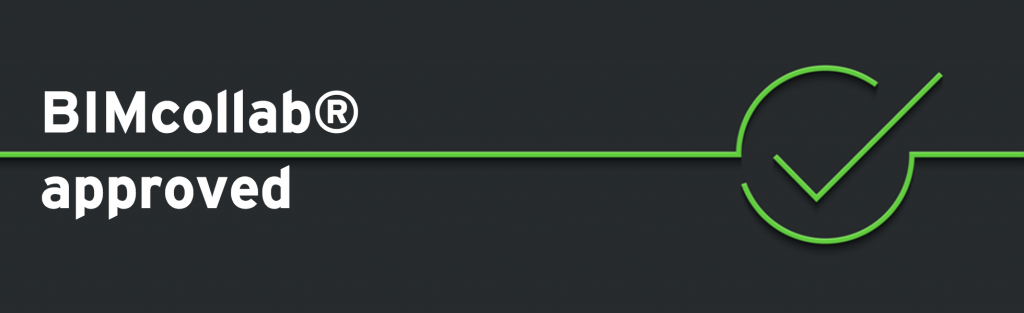
BIM specialty
Imagine issues linked to positions and objects in your model. All the information at hand to lookup, create and solve issues. Save the issues in the cloud so your team can access them, from anywhere at anytime and from any BIM application.
BIMcollab’s issue management simplifies this process and offers a structured way of storing, sharing and managing issues. But most important: you have the information right where it’s needed: directly within your clash detection- or BIM authoring-tools.
The most popular BIM tools like Revit, Archicad, Navisworks, Solibri and Tekla are linked directly through our integrated BCF Managers; others via BCF file exchange.
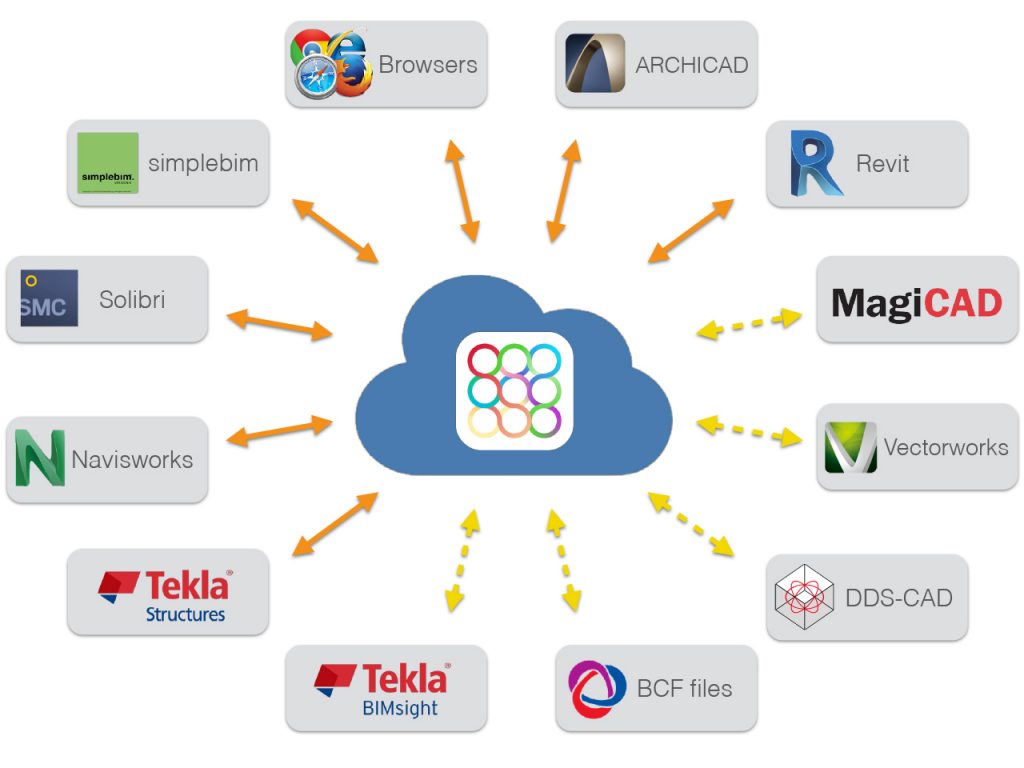

Why a dedicated BIM issue tracker?
In any construction project many unexpected issues arise, which are hard to keep track of. Using BCF files helps, but you eventually end up with an unmanageable amount of files and versions. How do you know what is communicated with whom and with which file? And generic issue management systems lack the key aspects vital for multidisciplinary construction projects.
That is why we created BIMcollab: an easy-to-use and powerful issue tracker in the cloud dedicated to BIM. Issues in BIMcollab are directly linked to positions and objects in your model, accessible via browsers or directly from your BIM application.
Features
UNLIMITED PROJECTS
Depending on which plan you choose, you can count on unlimited no. of users or projects for you and your team.
IMPORT USERS
Setup your clients and teams manually or import them via csv-files to give them automatically access to specific projects.
SPEED
We compress size sensitive data on the fly to limit storage space and optimize performance. Plans of 5GB – 100GB or more shouldn’t be a problem.
REPORTS
Create reports from sorted set of issues in XLS or PDF format directly from the issue-list pages: what you see is what you get.
NOTIFICATIONS BY EMAIL
If issues are assigned to you or somebody changes your issues, you will get an automatic email-notification.
BCF FILES
Upload unlimited no. of BCF files with issues from Solibri Model Checker, BIMsight, Navisworks and more. Intelligent merging algorithms even make off-line export and import possible.
CUSTOMER SUPPORT
Get email-support from the ones directly working on BIMcollab. During our business hours in Europe, we typically get back to you within the hour.
NO INSTALLATIONS
A browser and an internet connection is all you need. No software, no installs, and no sweat to get started.
ACTIVITIES
The activity overview shows all activities since the last login or a specific period for selected team members.
99.9% UPTIME
Teams all over the world rely on BIMcollab daily. We take downtime very seriously. You can count on us.
GRAPHS
Simple and illustrative graphs offer instant insight into the workload and progress of your team.
24/7 MONITORING
There’s a watchful eye on all our network systems so we can be alerted of issues before they become big problems.
DAILY DATA BACKUPS
All your data is backed up daily. Your data is safe and securely stored in our hosting environment
SSL & DATABASE ENCRYPTION
All BIMcollab plans run under SSL and all sensitive data is encrypted at rest in our databases. Our datacenter is SAS70-certified & fully PCI compliant.
SECURE API
Develop your own apps or integrate BIMcollab within existing services. Use our free libraries and developer API, and you are connected in a few days.
| Live connection | BCF 2.0 link | BCF 1.0 link | |
| Archicad 17, 18, 19, 20 | |||
| STAR(T) Edition 2014, 2015, 2016, 2017 | |||
| Revit 2014, 2015, 2016, 2017 | |||
| Solibri Model Checker 9.5, 9.6, 9.7 | |||
| Navisworks 2014, 2015, 2106, 2017 | |||
| simplebim 3, 4, 5, 6 | |||
| Tekla Structures 20.1, 21.0, 21.1, 2016, 2016i | |||
| Vectorworks 2015, 2016, 2017 | |||
| Tekla BIMsight | |||
| DDS-CAD MEP | |||
| MagiCAD for AutoCAD | |||
| CADS Planner |

Developer libraries
When you are a developer of BIM software like a modeler, checker, viewer or other, you can use our developer libraries to create dynamic links from your software to BIMcollab. The libraries are easy to use without a long learning curve for building web-services. Just call the connect function with URL, username and password, and you can query all information in a BIMcollab project via a simple set of API-calls.
Supported platforms and languages
We have versions for C++ (.NET or Borland for Windows, Xcode for MacOS), C# and Java (both for Mac and Windows). You can use dll’s or link the libraries directly into your codebase.
Example source code
Part of the package is a free sample code to get a kick-start in your development. Integrate the example code in your software and connect it to your model-data-structures and model-views.
Visualization and validation
BIMcollab ZOOM brings model viewing and validating fully integrated into the BIMcollab workflow. ZOOM is the best tool to discuss issues in design review meetings within the context of discipline models.
ZOOM also helps to analyse data to find design flaws and to verify solutions. Navigation is fast, intuitive and smooth, even with larger models. More about ZOOM
ZOOM completes BIMcollab’s issue management workflow, together with the web application and all the add ons in BIM authoring tools. BIMcollab now offers a complete set of tools supporting your BIM issue management, essential to create high quality BIM data for great buildings.
