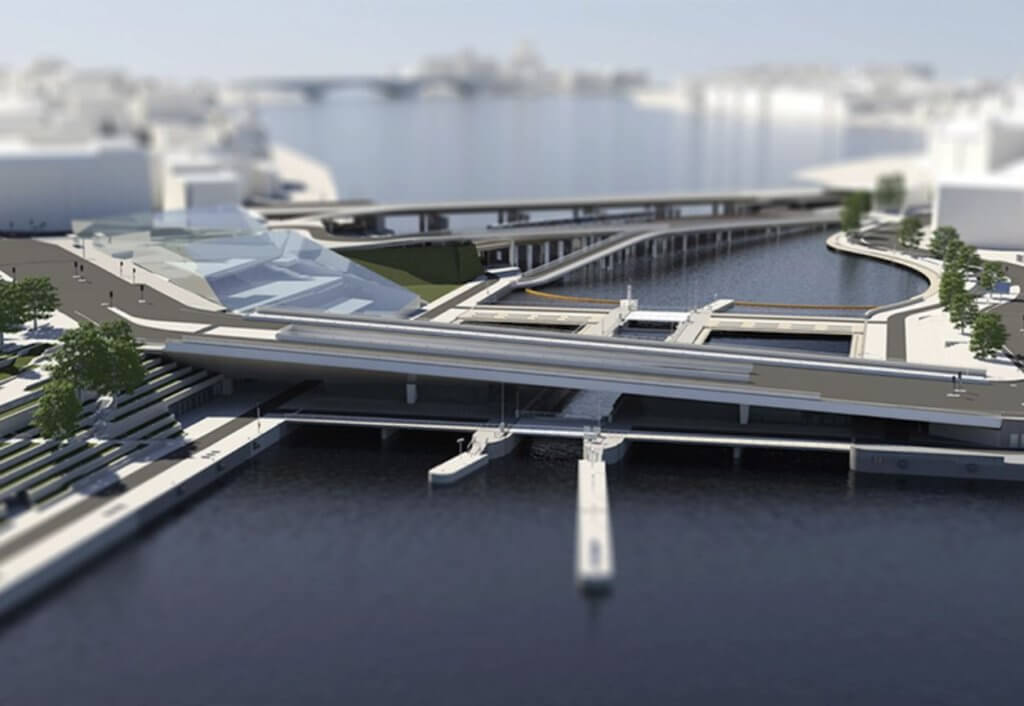Bimeye is a cloud solution for BIM data management
Developed through years of collaboration within the building industry
Bimeye is a cloud-based BIM data management solution that brings speed and quality to your construction projects, from concept through design process, production, and turnkey facility management. Through close relations with architects, engineers, and contractors we have discovered the need for transparency and close collaboration and the Bimeye concept is designed to meet the needs for cloud services.
Idea
Functional programming in early phases. Define, plan, and communicate your project functions to your team members.
Design
Designers can sync their models directly Archicad, Revit, or any other software using IFC.
Production
Benefit from easy access to quality-assured BIM data accessible on site.
Facility Management
Integrate BIM data into your Facility Management with Bimeye.
Bimeye includes
- One central repository for BIM data
- BIM data accessible for all project members
- Support for different user roles and permissions
- No need for the original BIM software
- Work with data from many BIM models (from different BIM software with bi-directional 1:1 sync)
- Integrate BIM data to other systems (FM, ERP, Calculation)
- Quality assurance of BIM data
Solutions with Bimeye
Bimeye is a cloud solution for managing BIM data that makes it easy to collect, share, and enrich model information.
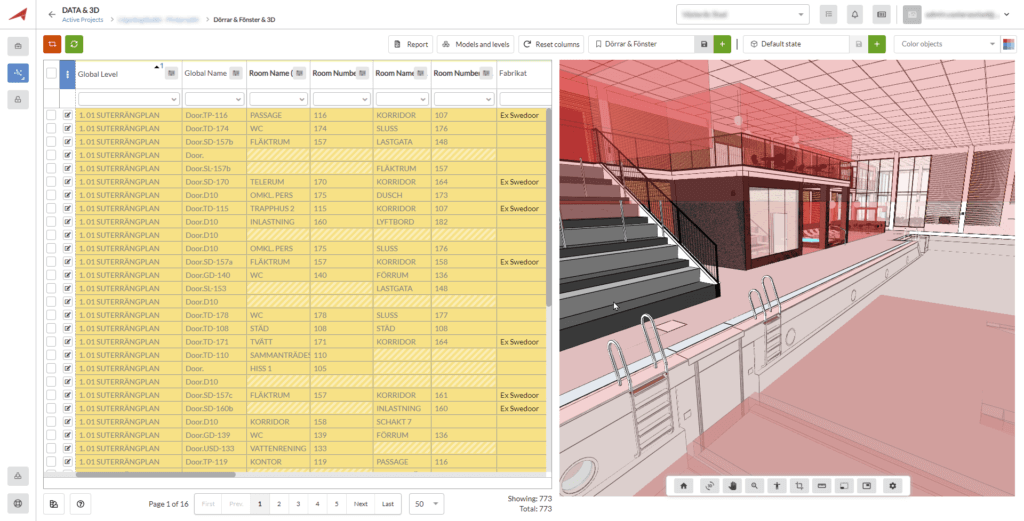
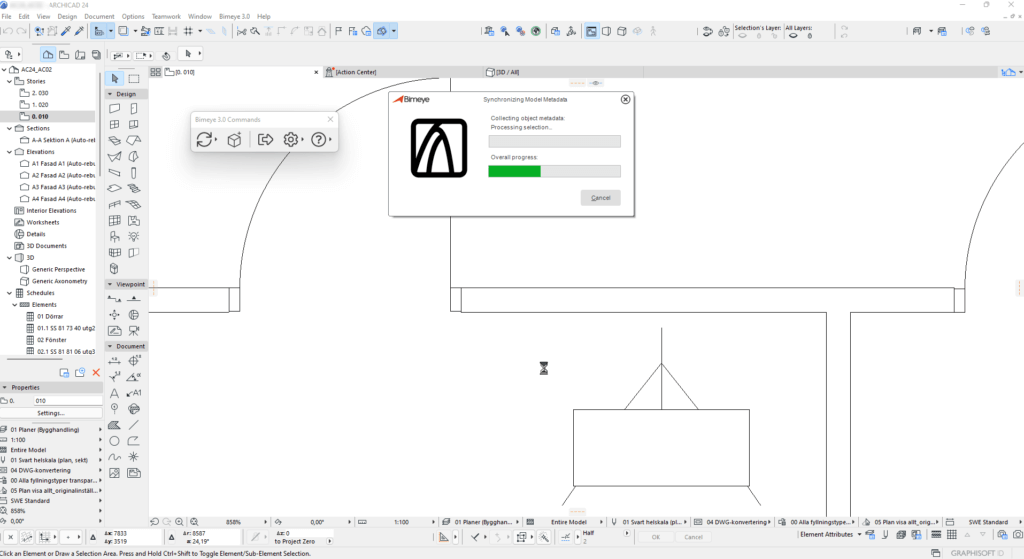
Asset Management
With Bimeye, you and your project team will have a cloud solution that gives you several opportunities for collaboration through your projects.
Get a complete overview of all the project building components and objects in Bimeye and work together to build the descriptive information required in all phases of the project for each discipline and stakeholder. In Bimeye, all BIM categories and object classifications can be managed. The connection to Revit, Archicad or IFC is bidirectional, which means that data can be synchronized from or to the project models.
For each individual or grouped building component, you can create reports with a complete description using parameters and images. For example, Bimeye may report product descriptions, door cards, fixture lists, room descriptions, change and comparison reports, or detailed descriptions of the most recently available information.
FM BIM
In Bimeye, documents, photos, and external links can be related to relevant building components so that this information is available to everyone in the digital twin.
Specific information about a building element can be read out by navigating and marking in the 3D model. Views and filters can be saved, which means that everyone can quickly access relevant information. Documents and other external sources can be easily and efficiently connected to the right building component if the project uses classification and identification systems such as CoClass or CCS.
Room Management
Create and define rooms even before the models are available. Reuse data when the models and their rooms are available and configure custom room descriptions with Bimeye. A major advantage is that rooms already described in Bimeye can at a later stage be connected to rooms created in the project models. This gives the designer a head start in the modeling work and the project has the opportunity to process information that can be reused without “duplicate work” being required.
Collaborate with BIM
Bimeye makes it possible for everyone in the project to work together, including project participants who handle models in different BIM design tools and those who are only responsible for specific information on different objects in the model. The parameter configuration makes it possible to directly enrich the models from Bimeye with information about logistics, fire, acoustics, safety, propulsion, etc.
Coordinate the BIM process by using Bimeye as a common data environment where both internal and external project participants can manage data. All you need is internet access and a web browser.
Calculation and purchasing
Working with calculation and purchasing requires a high level of quality for the information in the project to be as accurate as possible. A common data environment that is updated regularly from all project participants leads to less time spent calculating, fewer incorrect purchases and acquisitions and better quality in procurement and tenders.
Lifecycle BIM – Digital Twin
BIM does not only have to be part of the design and production phase, as the process adds value in all phases, such as operation and maintenance. The models create a structure and represent the real building or construction as a digital twin of the real world.
When changes in operation gradually occur, it is important to have a clear strategy for how these changes are to be handled, regardless of whether it is changes in data or geometric changes in the model. This means that the model should not only represent the stage when production was handed over to management, but the current status of all building components. Bimeye makes BIM available in all phases, which means that what was previously just a snapshot of the model is now updated and available to everyone.
Visit Bimeye for more information.