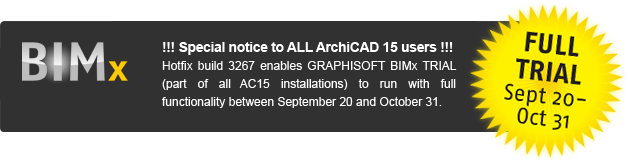Archicad 15 Hotfix (Build 3267)
Release Notes
Archicad 15 Hotfix-1 (Build 3267)
Special notice to ALL Archicad 15 Users!!!
Hotfix #1 (Build 3267) contains important functional changes in addition to the standard bug fixes. Please continue reading to learn about the functional changes, or click here for the technical notes.
Functional Changes with Hotfix-1 (Build 3267)
Graphisoft BIMx has been part of the standard installation of Archicad 15. All Archicad 15 users are entitled to create and use BIMx files on the computer their Archicad 15 is installed. To share BIMx models with other computers, a full BIMx license is needed. Between September 20 and October 31, all BIMx installations are enabled to save and share full BIMx files that can be viewed on any computer device without limitation. Install Hotfix #1 to enable the full save/share functionality of your BIMx installation for the TRIAL period. Archicad 15 users can create BIMx projects following these steps:
- Open any of your Archicad projects and switch to the 3D window.
Activate the Export for BIM Explorer command from the File menu, and launch the full-featured, trial version of BIMx.

- Press Escape to open the BIMx menu and activate the Export for Windows or Export for MacOS command from the File menu to create a BIMx model.

With BIMx, Graphisoft puts BIM into the hands of all stakeholders not actively involved in the actual creation of the BIM model, such as contractors, builders, clients, owners, and principals of design practices.
For more information on BIMx, please visit these sites:
Archicad 15 Hotfix-1 (Build 3267) for BIM Server and Archicad
This Hotfix includes important fixes for bugs discovered since the original release of Archicad 15 (Build 3003) and BIM Server including a large number of IFC and TEAMWORK related bugfixes. The hotfix applies to all components: Archicad, BIM Server, BIM Server Manager, EcoDesigner, BIM Explorer, MEP Modeler and all other Graphisoft-distributed Add-ons and Goodies. It applies to all (Commercial, Educational and Trial) license types.
About the installer:
the Hotfix process will automatically search your computer for instances of three applications (in this order):
- Archicad 15 (including MEP Modeler, EcoDesigner, and all Graphisoft add-ons)
- Graphisoft BIM Server (including the BIM Server Manager, automatically installed along with the BIM Server)
- Standalone BIM Server Manager (This refers to the standalone BIM Server Manager, a separate application which can be optionally installed from the Archicad 15 DVD)
If Archicad 15 and/or the standalone BIM Server Manager are found to be installed on your machine, you can choose to either update it or not.
If the BIM Server is found to be installed on your machine, it will be automatically updated if it is not up-to-date.
If Archicad 15 is already up-to-date, but one of the Archicad components (e.g. MEP Modeler or EcoDesigner) is not, the installer will indicate this and you can choose to update it.
Important Note for Teamwork users:
Working in Teamwork requires that client Archicads, the BIM Server Manager and the BIM Server all have the identical version number (or “build number”).
If you are running a client Archicad whose version number is different than that of the BIM Server, you cannot continue working in Teamwork until the same hotfix is installed for the BIM Server. (The same is true for all the other client Archicads working from the same BIM Server.)
Therefore, if you decide to update either a client Archicad or a BIM Server, be aware that you must update all clients and the BIM Server so that they share the identical version number.
Installation steps:
- Make sure you have administrator rights on the computer. Make sure none of the Archicad components are modified (e.g. renamed). If you are updating a BIM Server, also make sure that you are logged in as the user who installed it originally.
- When you run the hotfix package, the process will automatically search your computer for instances of the three applications listed above. For each of these applications found on your machine, you will be informed of its hotfix status (either “is up to date” or “can be updated”).
For Archicad or Standalone BIM Server Manager:
- If you have multiple copies of either Archicad or the standalone BIM Server Manager on your machine, then the installer will automatically find one copy. If you want to update a different instance, you can use the “Browse” button to locate it. You will need to run the installer multiple times to update each copy of Archicad / BIM Server Manager.
- If the installed Archicad or standalone BIM Server Manager is found to be not up-to-date, you also have the option not to update it: click “Don’t update [program] now.”
The update of Graphisoft BIM Server works a bit differently:
- If a BIM Server is found to be installed on your machine and is out of date, it will be updated; you have no option to skip the update, unless you cancel the entire Hotfix process.
- Only one BIM Server can be installed on a machine, so there is no option to browse to a different program location than the one identified by the program.
- Just before the hotfix is launched, the Summary Panel displays information on which programs, in which locations, will be updated.
- If the program to be updated (Archicad 15 or BIM Server Manager) is running on your machine, you are prompted to leave the hotfix wizard and close the program before continuing. In contrast, during the BIM Server update, the process will automatically stop your BIM Server. Once the hotfix is complete, the BIM Server will again be started up. During this interval, users working on a Teamwork project housed on that BIM Server will be offline and cannot access the server. They will be able to re-connect to the server when the Hotfix is successfully installed on both the server and the client side.
- If you want the BIM Server to start automatically with the operating system, check again the “Start BIM Server with Operating System” checkbox in the BIM Server Preferences dialog.
List of bugs fixed in this Hotfix:
- 128588 CRASH: In navigator, when clicking next to a rendered view that was already open for creating a new view, Archicad crashed
- 128290 CRASH: Selecting a Master Layout for trace reference caused crash
- 96203 DOCUMENT: In USA version the ‘Show Back References’ parameter of the NCS Drawing Title element displayed gibberish
- 112601 DOCUMENT: Under specific circumstances, zooming with PDF placed as drawing used up memory to the point where Archicad crashed
- 114201 DOCUMENT: Information dialog about borrowed license was appearing in the background instance of Archicad and blocked the update process
- 116488 DOCUMENT: Curtain wall, when placed and set to symbolic, did not show on floor plan if it was below the floor plan cut plane.
- 118624 DOCUMENT: In Index Settings imported from another file, the Layout and Layout Subset criteria were missing in the following case: in the original file, a drawing originating from an independent worksheet was relinked to another view
- 122647 DOCUMENT: Plot files containing black and white image became larger than in Archicad 14
- 122752 DOCUMENT: Drawing Index Master layout column was empty under certain circumstances
- 129130 DOCUMENT: In door schedule the 3d Front View was displayed with wrong orientation
- 116244 EDIT: User Interface panel of Object Settings dialog disappeared after injecting parameters
- 118361 EDIT: The position of a label assigned to a beam after placing it was different than if the beam was placed together with a label
- 126081 EDIT: Create Guideline Segment tool was not selectable in 3D in the “Control Box” palette
- 126089 EDIT: When selecting doors or windows one after the other, the “Sill or Header Height” parameter didn’t update in the Infobox
- 126140 EDIT: When copying a hole in a shell, there was no visual feedback on where the holes would be placed
- 126974 EDIT: Ellipses drawn with the “up right” or “down left” method became segmented, and only their center hotspot could be selected
- 127981 EDIT: Newly created element was displayed with “Show on current Renovation Filter only”
- 128697 EDIT: Zooming in files with large black and white TIFF images became much slower
- 128779 EDIT: While editing endpoint of a wall using SHIFT+R, the wall’s length is entered as the total length and not as an increment
- 128840 EDIT: Setting the Base Height value before placing a Rectangular Mesh caused the upper plane to always stay on the 0.00 level
- 128873 EDIT: In the Renovation Override Styles dialog: Setting Fill Background Color to 0 for “Elements to be Demolished” had no effect
- 128924 EDIT: If dimensions had been placed onto a mesh with the gravity option, then editing the height of one side of the mesh didn’t update the dimension values
- 127116 FILE: 3D model was regenerated on save, if ‘memory usage’ setting in Work Environment was set to Low or Medium
- 128954 FILE: Archicad was crashing when opening particular autosave files
- 128983 FILE: Saving a file which contains an ellipse with the bubble linetype generated an integrity error
- 128507 FILE/DGN: Arcs in GDL elements were exported as whole circles in certain cases
- 125867 FILE/GDL: When using the “Save 3D model as” feature and its default “Non-editable binary 3D data” option, the size of the GDL element became too large due to uncompressed textures
- 111941 FILE/IFC: IFC file saved from particular Archicad file made Archicad crash when reopened
- 116255 FILE/IFC: Space boundary export option was missing from the IFC Translation Setup (Export Options > Derived Model Data to Export)
- 119266 FILE/IFC: The “Show selected tree element” button of IFC manager worked erroneously
- 120819 FILE/IFC: IFC file containing invalid GUID’s created an empty file without displaying a warning
- 122405 FILE/IFC: When saving project to IFC, opening and then saving in Revit: setting the Project North to a value other than the default resulted in a rotated project in Archicad
- 123025 FILE/IFC: Particular file opened in Archicad looked empty
- 124528 FILE/IFC: Curve resolutions too low on curved edges/surfaces of objects created at IFC import.
- 126981 FILE/IFC: Material parameter of objects created at IFC import was wrong
- 127090 FILE/IFC: With particular Archicad file, the export to IFC resulted in extra curved grid elements
- 127095 FILE/IFC: In IFC file saved from particular Archicad file grid lines, were missing
- 127098 FILE/IFC: In exported IFC file, the geometry of the elements trimmed to Roof or Shell was wrong
- 127256 FILE/IFC: Older IFC translators could not be used after importing them in Archicad 15
- 127309 FILE/IFC: Incorrect element ID’s were created after importing particular IFC file
- 127542 FILE/IFC: Geometry of circular zones (ifcspace) was missing after IFC export
- 127670 FILE/IFC: After merging particular IFC file into particular Archicad file, some elements became displaced
- 128470 FILE/IFC: If the Model Unit in the IFC translator was set to inch, then the model exported became 3.7 times larger
- 128714 FILE/IFC: Archicad was able to import IfcLine elements
- 129097 FILE/IFC: Archicad did not create zone relations and space boundaries on specific file
- 129292 FILE/IFC: After opening IFC file, several Find and Select criteria were missing
- 118593, 123870, 124509, 127512 FILE/CRASH-FREEZE: Archicad crashes when opening particular files with embedded libraries
- 120219 FILE/MIGRATE: If files of older versions were consolidated at opening, placed library elements could became missing
- 118529 GDL: GDL didn’t support STW function in Doors/Windows
- 119508 INSTALL: Hotfix silent installer didn’t update Archicad if BIMServer and BIMServer Manager had already been installed on the same computer, or if another Archicad of the same version had been installed
- 125557 MODEL: After copy-pasting Roof accessories created in Archicad 14 into Archicad 15, accessories changed their height upon opening a section
- 128409 MODEL: Skylights placed in a shell became erroneously displaced after dragging, mirroring or rotating them
- 126660 MODEL: Trimming two roofs with particular geometry together generated error “wrong hole definition”
- 122480 MODEL: With large radius the circular Stairmaker stair became very segmented
- 118531 TEAMWORK: Even if both the project containing the layouts and the project containing the source views were open in separate instances of Archicad, an extra Archicad instance was started for drawing update
- 126163 TEAMWORK: User couldn’t see the texts entered by another user into Index schedules
- 126707, 126728 TEAMWORK: In certain circumstances some users could go offline while others still were online
- 126976 TEAMWORK: Particular plan file couldn’t be shared as a Teamwork project
- 126990, 126992, 127147 TEAMWORK: Uploading of libraries could be slow in cases of large projects
- 127147 TEAMWORK: In certain circumstances requests were not received by team members
- 127186 TEAMWORK: Annotations on Interactive Schedules could get lost in Teamwork
- 128439 TEAMWORK: In certain situations the BIM Server created backups that could not be used later
- 128553 TEAMWORK: With certain projects the first download from BIM Server took much more time than data transfer time
- 128724 TEAMWORK: Network traffic was sometimes large due to management data
- 128147 TEAMWORK/CRASH: BIM Server was often crashing with particular hardware
- 128537 TEAMWORK/DATA LOSS: In a second instance of Archicad, floor plan data could get lost on the server after dragging elements over the Info Box and Tracker and then closing the appearing dialog
- 124387 USER INTERFACE: On Mac OS 10.7 (Lion) Dialog windows could not be stretched if grabbed at their edges
- 128316 USER INTERFACE: On Mac OS 10.7 (Lion) Palette could not be dragged if grabbed at the Title Resize area
Bugs fixed in optional Graphisoft components
- 126525 BIMx: If BIMx executable for Windows was saved from Mac, then the resulting file displayed wrong layer names on Windows if the layer names contained national characters
- 127719 EcoDesigner: “EcoDesigner report header text” parameter was missing from Project Info after installing EcoDesigner in some language versions of Archicad
- 125296 EcoDesigner: After changing Mark Up Highlight in EcoDesigner, the Model Review Palette still showed the old colour
- 127181 EcoDesigner: Ratio of openings in walls were calculated incorrectly
- 127050 Google Earth Connection: On Windows OS, upload of model to 3DWarehouse was not possible
- 117990 MEP: While using routing in the Tracker, one couldn’t add or subtract a value from the orginal length (as is possible with the line tool)
- 127664 ODBC driver: On Windows, ODBC configuration wizard didn’t work properly