Innovative construction platform uses latest in digital design tools
Platform-based construction involves using standard, repeatable components that can be configured according to client requirements. It offers a way of boosting sector productivity, improving quality and safety, minimising waste and reducing carbon impact.
The Seismic building, located at the BRE Innovation Park in Watford, was manufactured and constructed in just ten weeks. It is based on a set of standardised components including steel frame, connector block and wall, floor, ceiling and roof cassettes.
Designed with the latest in digital and manufacturing technologies, the results are impressive; projects can be delivered up to 33% faster, 32% lower in carbon and 47% better value, when compared with typical modular construction.

Finding the right digital tools
Seismic was delivered by a consortium of seven companies: offsite manufacturers McAvoy and Algeco, Tata Steel, project management consultancy blacc, the Manufacturing Technology Centre (MTC), the National Composite Centre (NCC) and Specific (part of Swansea University).
With the programme divided into multiple work packages, it was McAvoy that took on the responsibility for finding the best digital tools to help speed up the design and production process. They suggested using Archicad.

We’ve been Archicad customers for around 15 years, said Martin Harvey, Head of Design and Technical Services.
It was the best solution for us, as it allowed us to model designs in 3D before others were doing it. As a modular manufacturer it was essential to find a tool that would allow us to accurately develop the project in 3D from the outset and create the most intelligent and data rich model we could.
With Seismic involving a completely new approach, it made sense to continue working with this tool.
Working through a pandemic
One of the challenges was finding the best way to work collaboratively, with each of the seven partners located in different parts of the UK. With most of the project taking place during the Covid 19 pandemic, meeting in person was not an option.
McAvoy needed an easy way of sharing the designs with the wider project team during their weekly Zoom calls:
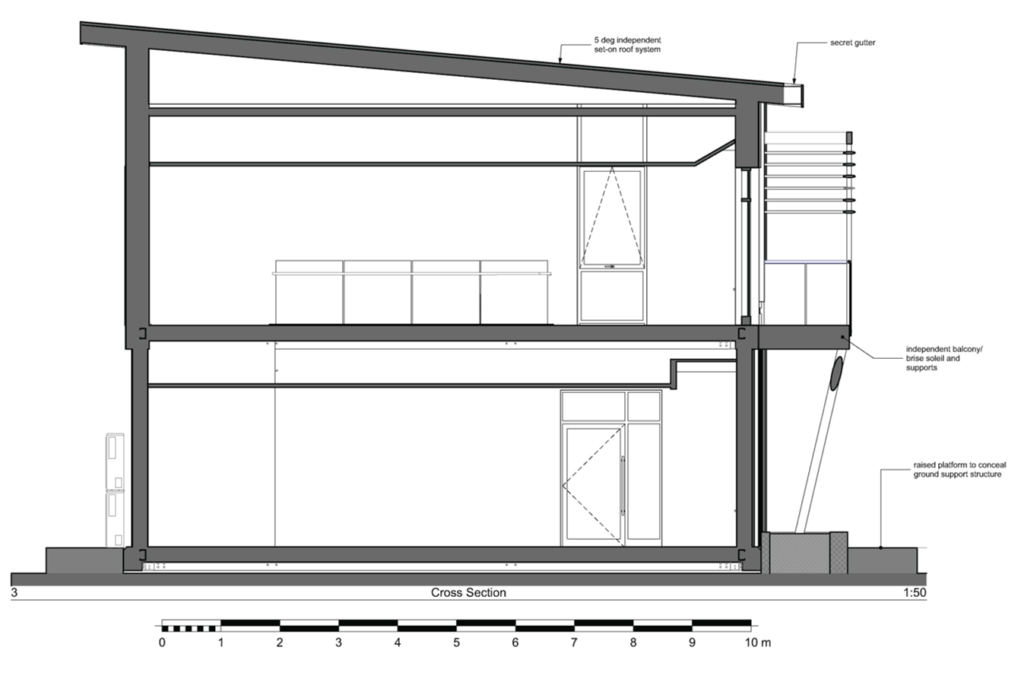
Sharing of models in IFC format, federation of the models for clash detection along with using BIMx to present the models were essential for the project as it allowed us to easily communicate the design with all the consortium partners, explained Martin.
It was really effective in bringing both the technical and non-technical people in line on the project and helped everyone to understand the building inside and out.
We looked at the model at least once a week. Because it’s so easy to toggle layers on and off, and view the building from any angle, inside and out, it became an effective way of checking and adapting the project as we went along.
This use of the model was even extended to the wider marketing team as plans were developed to install an exhibition within the demonstrator building.
Martin added: “Anyone can use BIMx seamlessly – it doesn’t rely on expensive IT equipment or software. We used it to show the designers the interior and take measurements for the walls so that we could allocate space for the graphics.
We even moved radiators, light switches and power sockets around in the model, collaborating in real time, to increase wall space in certain parts of the building and ensure that the exhibition would work successfully.
The whole project team was so familiar with the building that when we walked in on launch day, there were no surprises.
The demonstrator model was also used to explore the building in Virtual Reality. This allowed us to interrogate the design prior to manufacture and also showcase the model to users prior to visiting the real thing.
The ability to toggle layers allowed us to do this for everything from the frame construction up to the M&E installation. It’s the quality of the model and the high level of data it contained that made this possible.
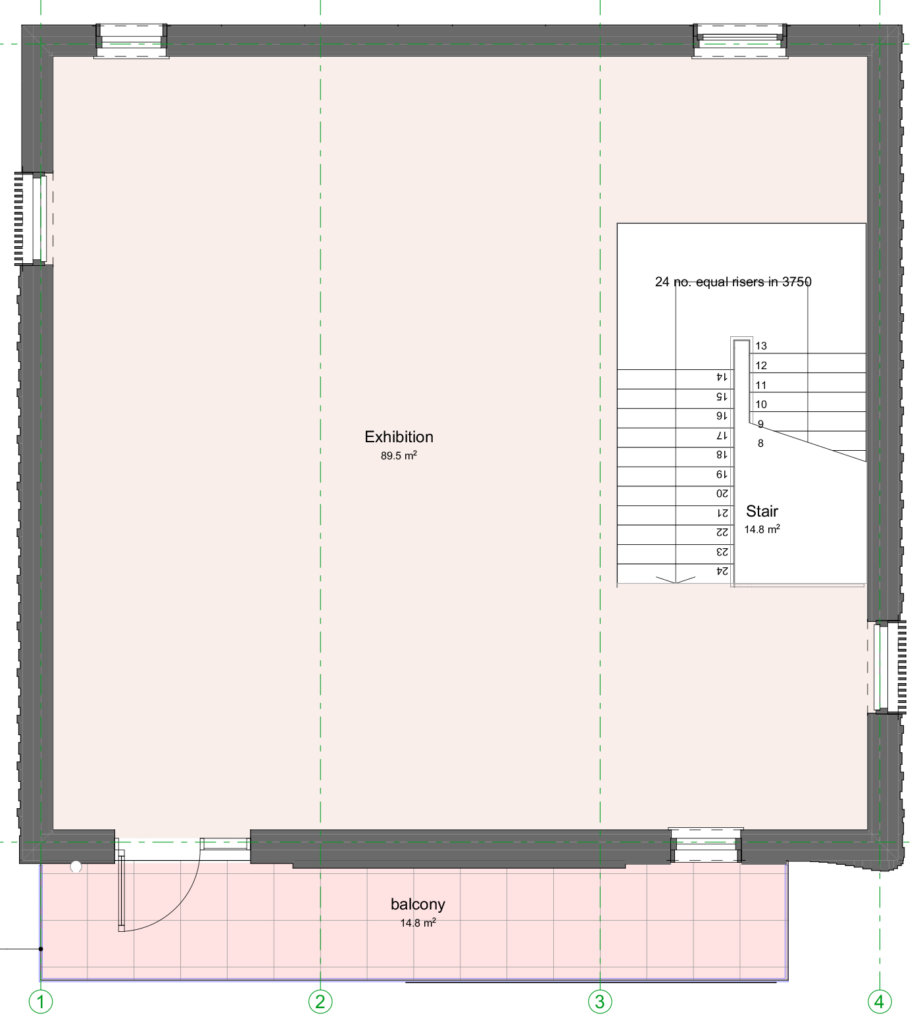
Working with others
Martin explained the importance of having a tool that could integrate seamlessly with other technology: Algeco and Tata Steel both used different software, but it was never a problem because Archicad makes importing and exporting data so easy.
It can pick up IFCs easily, federates with Tekla easily, which Tata Steel used to design the steel components, and doesn’t restrict us from using other tools. It is much more able to work in an Open BIM environment compared with some other tools.
The model was so well utilised by the project team that there was an unexpected outcome when it came to the launch day. It was funny when we got on site with the final building, said Martin.

The model was so well utilised by the project team that there was an unexpected outcome when it came to the launch day.
It was funny when we got on site with the final building, said Martin. Everyone in the project team took the photo of the demonstrator from the same angle, which was the default angle that we started from every time that we loaded the model up.
You can get very polished visuals directly from the software and it really showed how accurate the render tool is. We were able to set the design model to the exact location coordinates using the Google Earth plugin and also set the date and time within the model to accurately predict the sun location.
When you compare the render with a photograph, even the shadows matched according to the time of day.
Dealing with change
Because it is a demonstrator building, we were changing things throughout the project as we were working towards the best example of the building, said Martin. It meant lots of switching in of different objects.
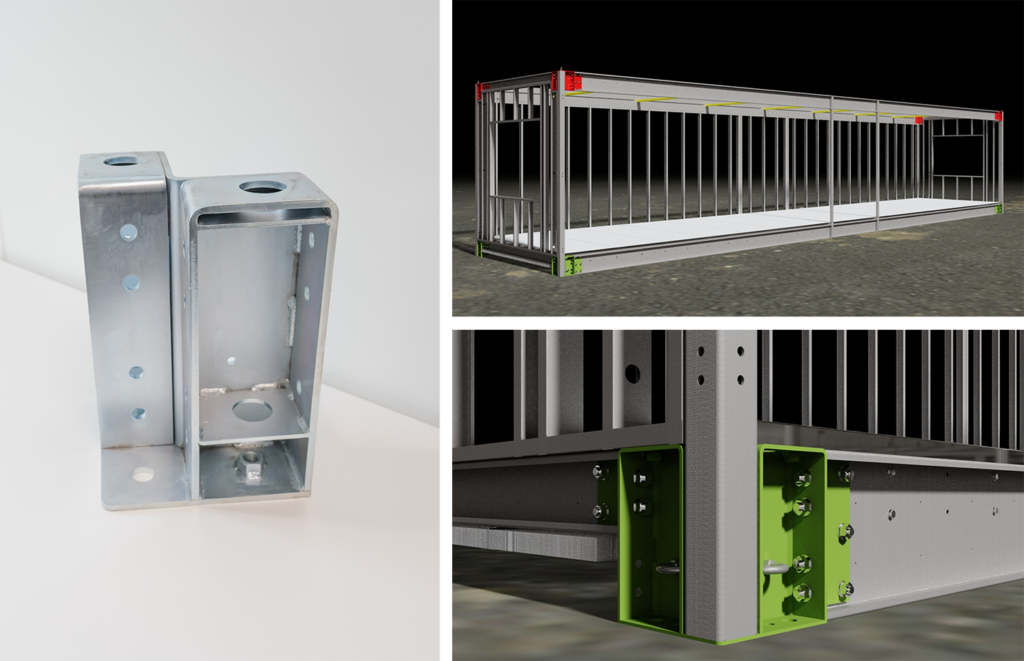
For example, when we made a change to the balcony, it was very easy to bring in the new solution and render different cladding options.
The same is true on the M&E side, as we were working with new, innovative products to create the most sustainable and high-performance building that we could.
It was so easy to bring these new objects in and we were able to create a model that is the exact representation of everything – it meant a level of familiarity before we’d even built it.
The model is being kept up to date as one of the benefits of Seismic is that buildings can be dismantled and reassembled elsewhere. Alternatively, components can be recycled and reused in other projects.
Martin added: The model is going to be used so that we can test taking it apart and rebuilding it. And, because every component is tagged and linked to the model, we’ll be able to track every element throughout its lifecycle, making for a safer, easier to maintain building.
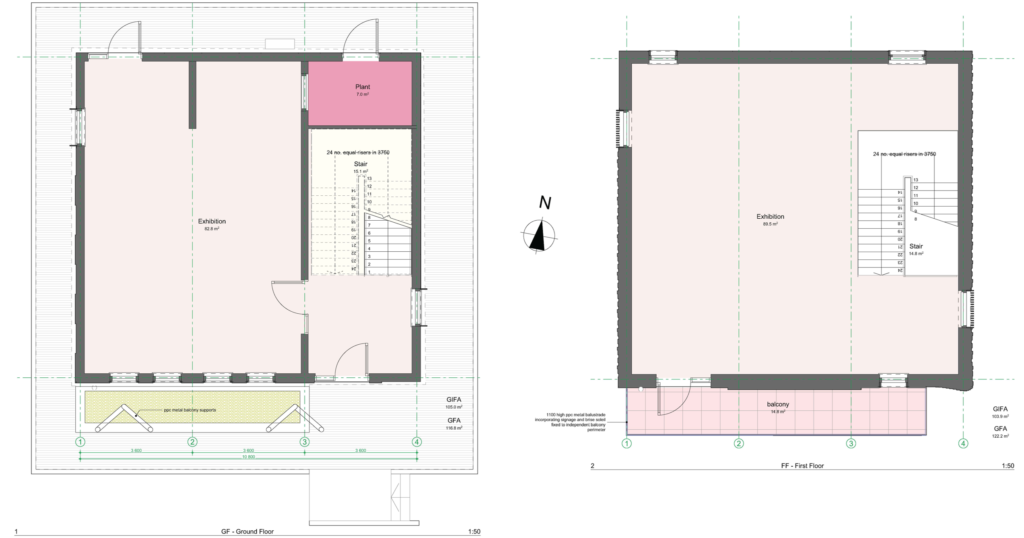
Speeding up design
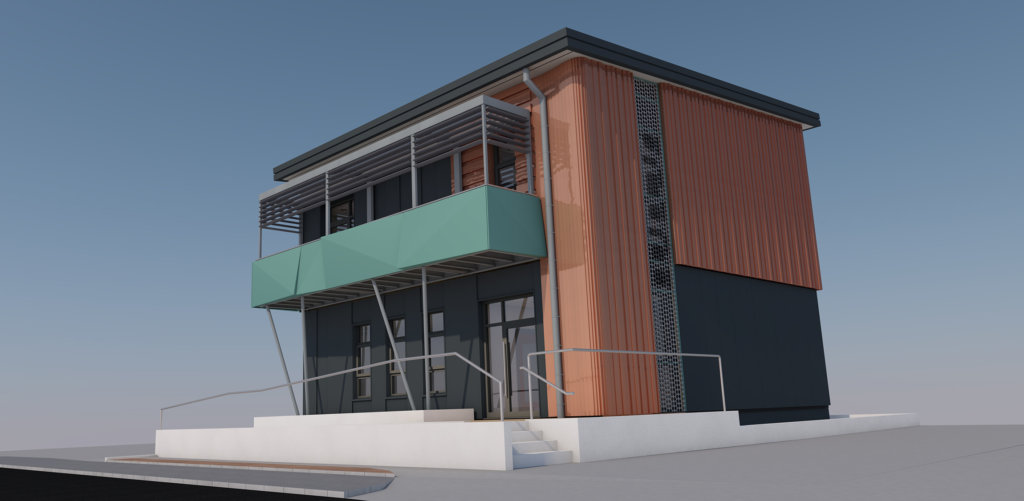
The ambition for the digital work section within the Seismic project was to get a digital version of the building that was as good as the physical construction at the end. Now, with a fully tested and completed project available, it is onto the next project, taking the lessons from Seismic forward.
Martin concluded: Archicad helped us to take the lead on design because it is so good at managing project data seamlessly, accurately federating models and providing high quality visuals.
We have taken the learning from SEISMIC into one of our new offsite products and built our modules as objects within the software, and everything is set up to reflect our standards and the subcomponents that we use.
We have a setup that saves us a significant amount of design time, with hotlinks, automated scheduling and take-offs simplifying the process on larger buildings and making it quick and easy to create a unique building every time. It’s one of the key drivers of a platform-based approach – using repetition to improve the process and leave time for delivering more added value in projects.

